iPhone Tutorial – iPhone Logsheets

STEP 1
In the log sheet tab in the bottom left corner of the Logbook Checker app click on the plus button on the top right of the page.
STEP 2
Fill out the details ie. The date, whether you’re using EWD, security number, work diary page number, fatigue option
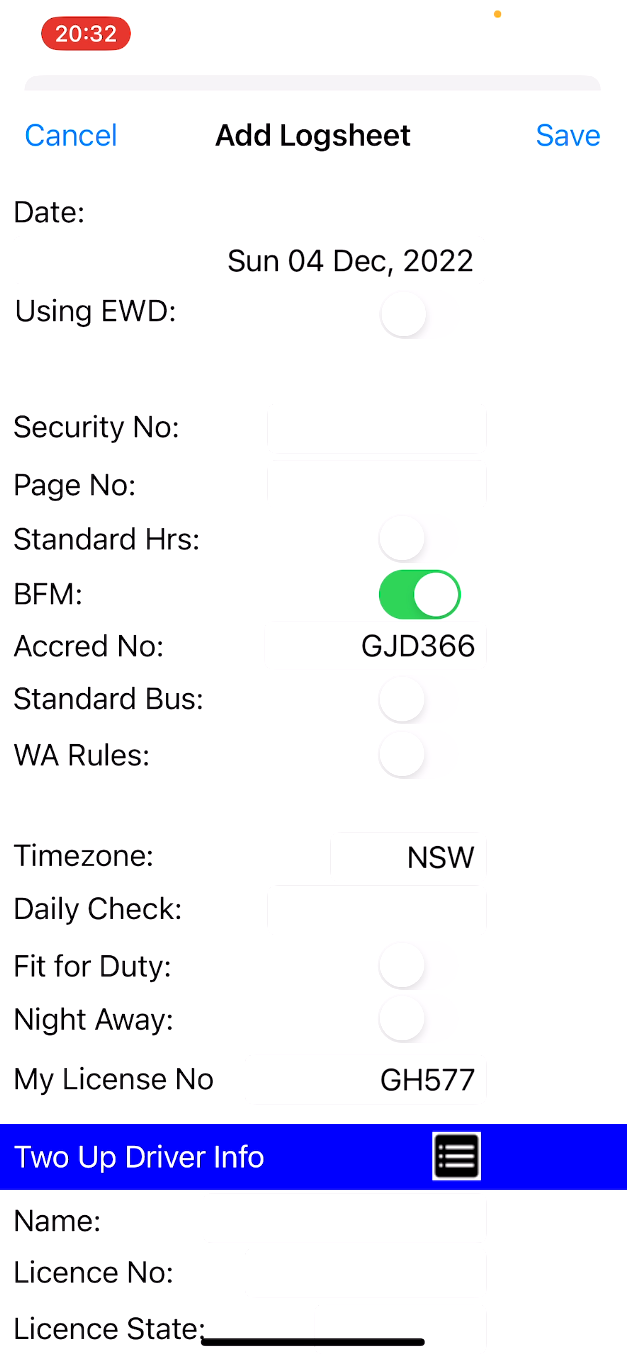
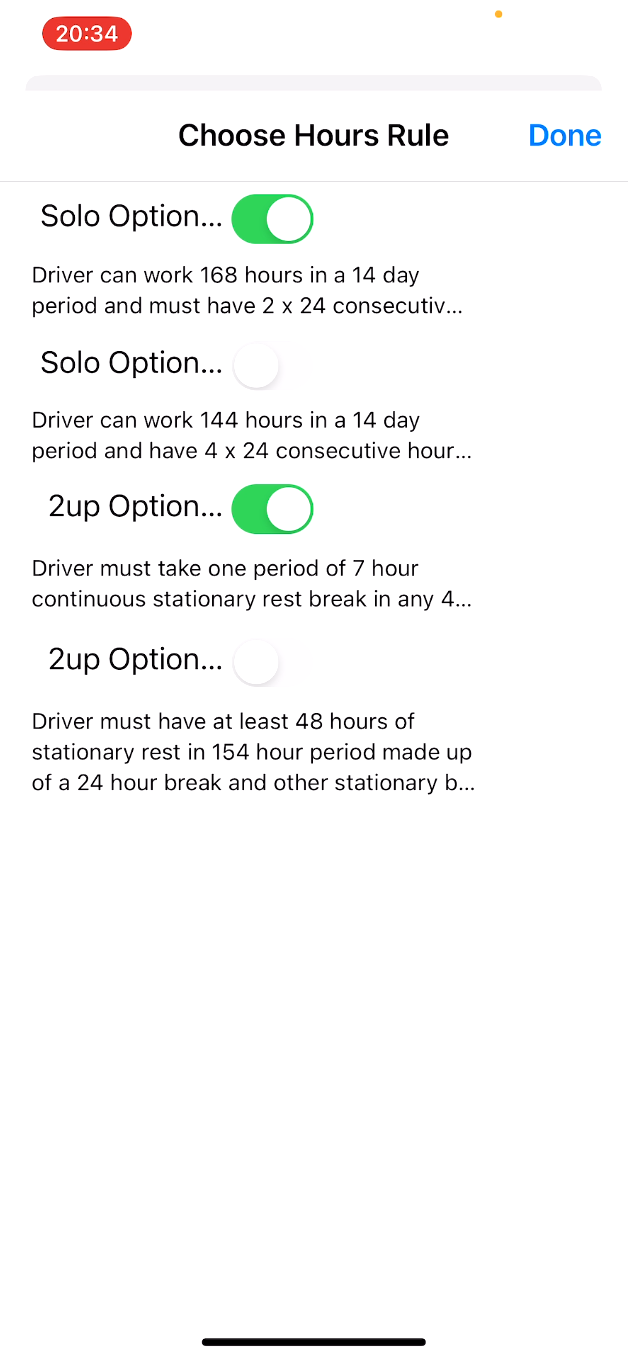
STEP 3
Choose your fatigue option
STEP 4
Put in your accreditation number and time zone, truck daily check time
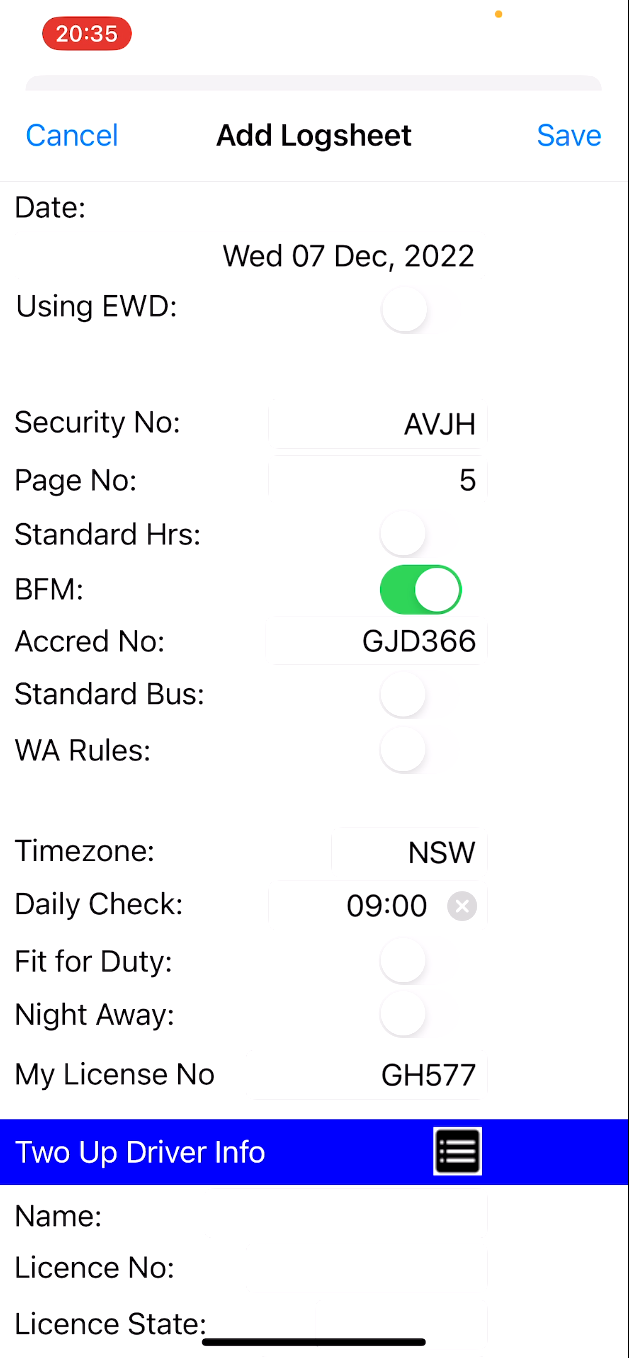
STEP 5
Select whether you’ll have a night away (for tax purposes)
STEP 6
Fill out two-up driver info if applicable
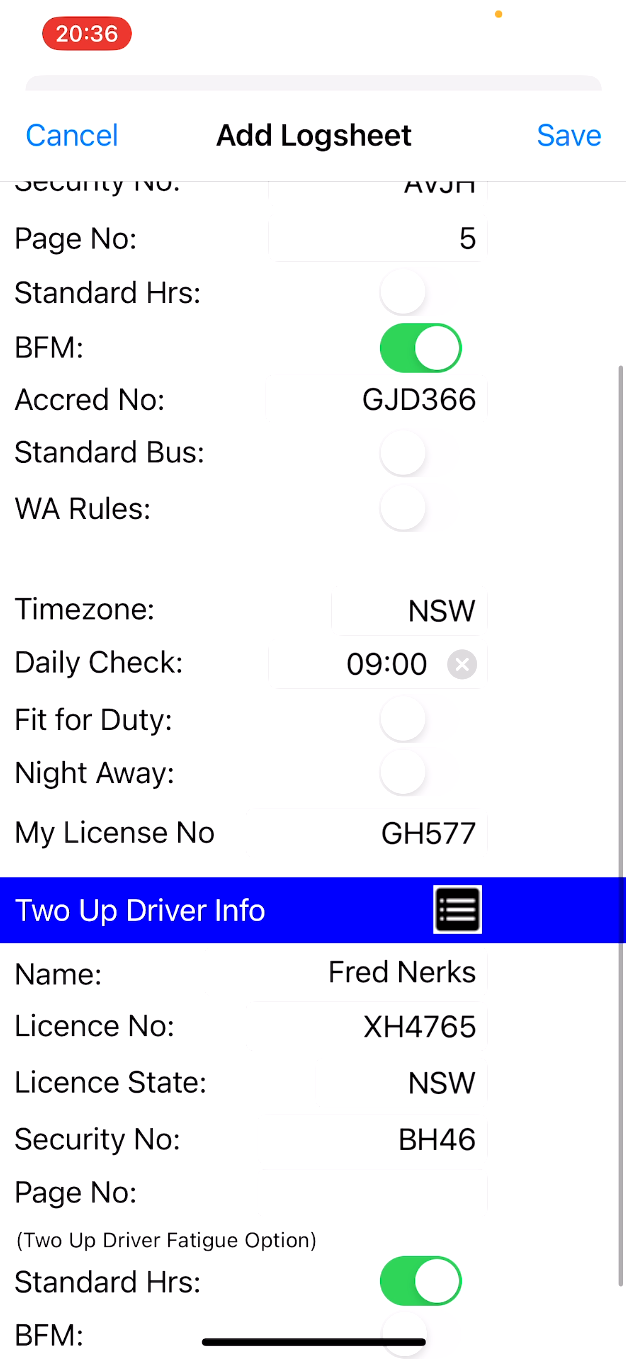
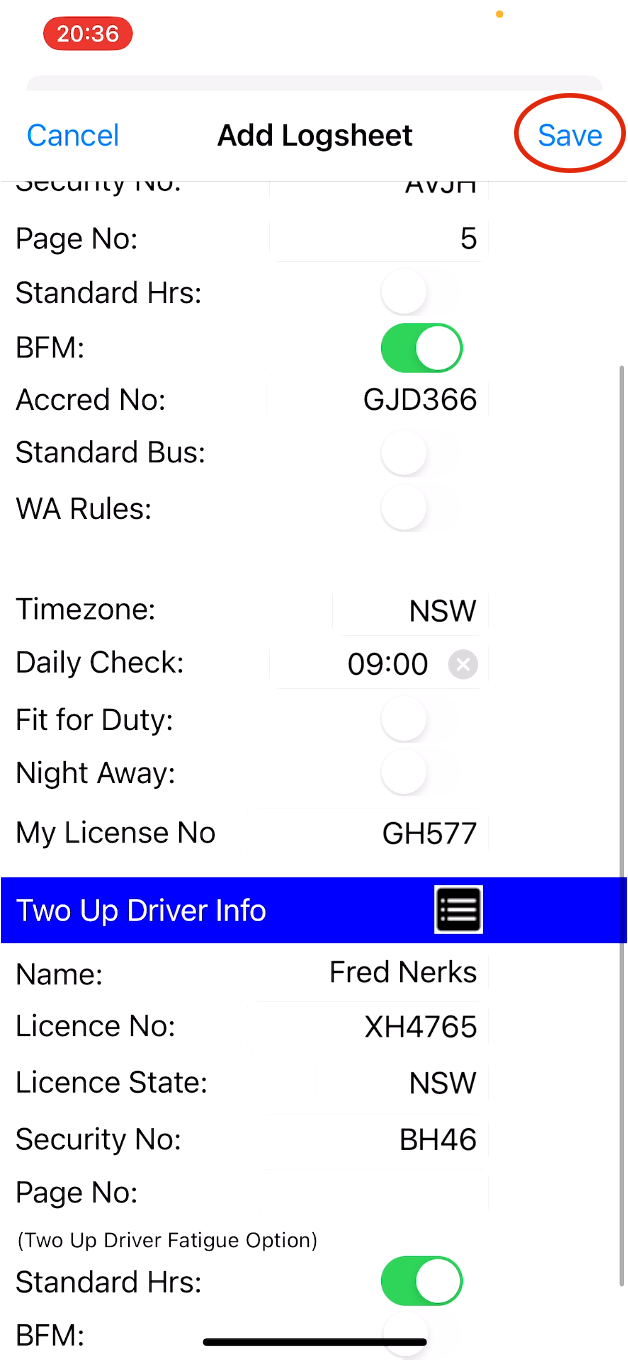
STEP 7
Hit the Save button in top right corner of screen
STEP 8
Click on the ‘i’ logo on your log sheet tab in order to edit any of the details in that log sheet.
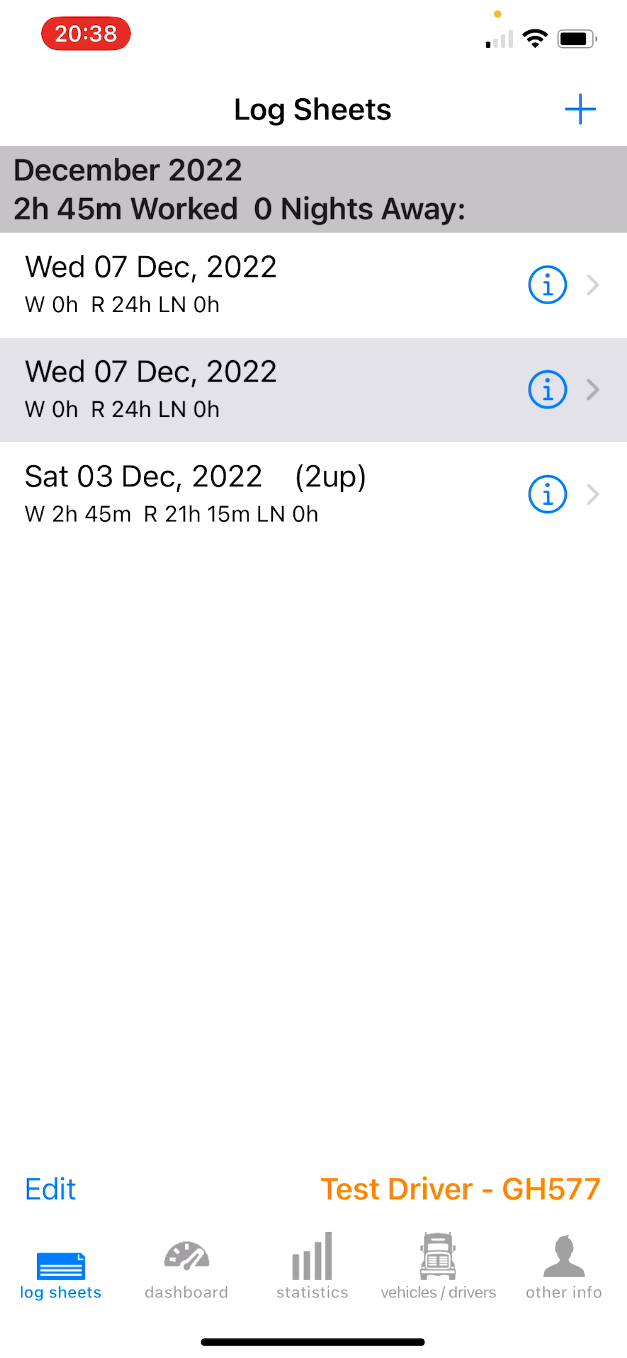
Business Hours
Email and Facebook Messenger
24/7 Online Support
Payment Options
Apple Pay | Google Wallet
All Rights Reserved | Logbook Checker

