iPhone Tutorial – First Start and User Settings
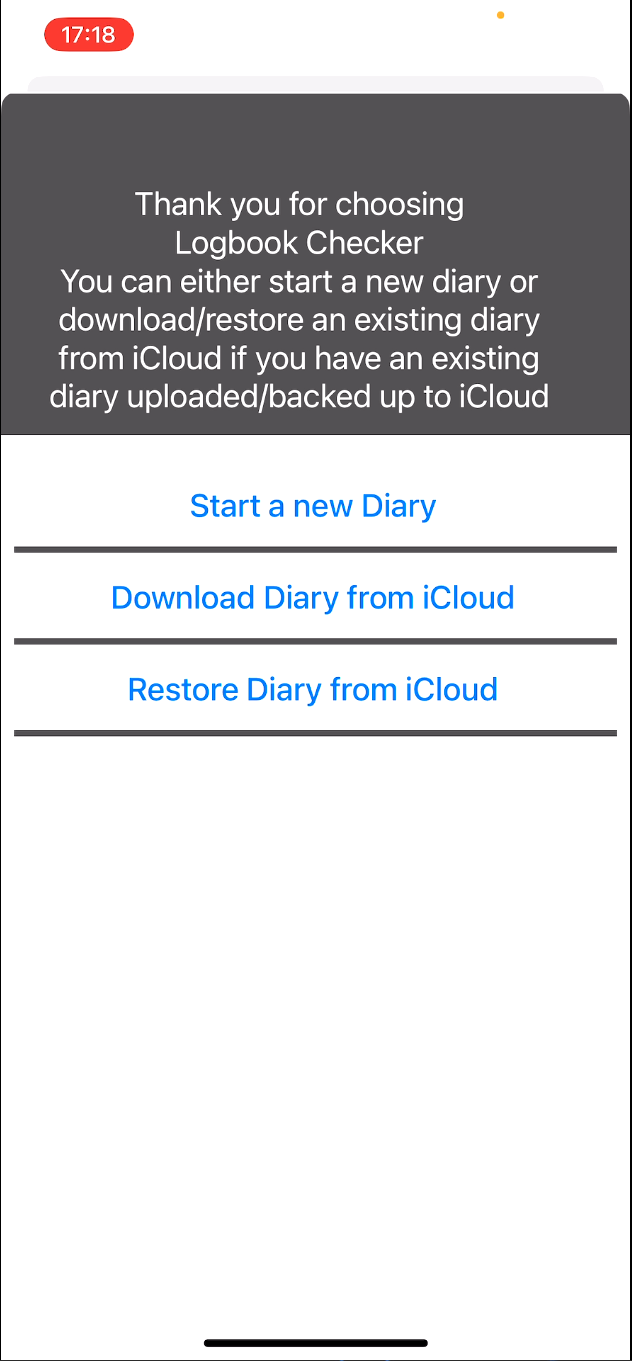
STEP 1
Select whether you would like to start a new diary or download/restore an existing diary from Google Drive
STEP 2
Fill out your details including name, drivers licence number and licence state. Please ensure your details are correct.
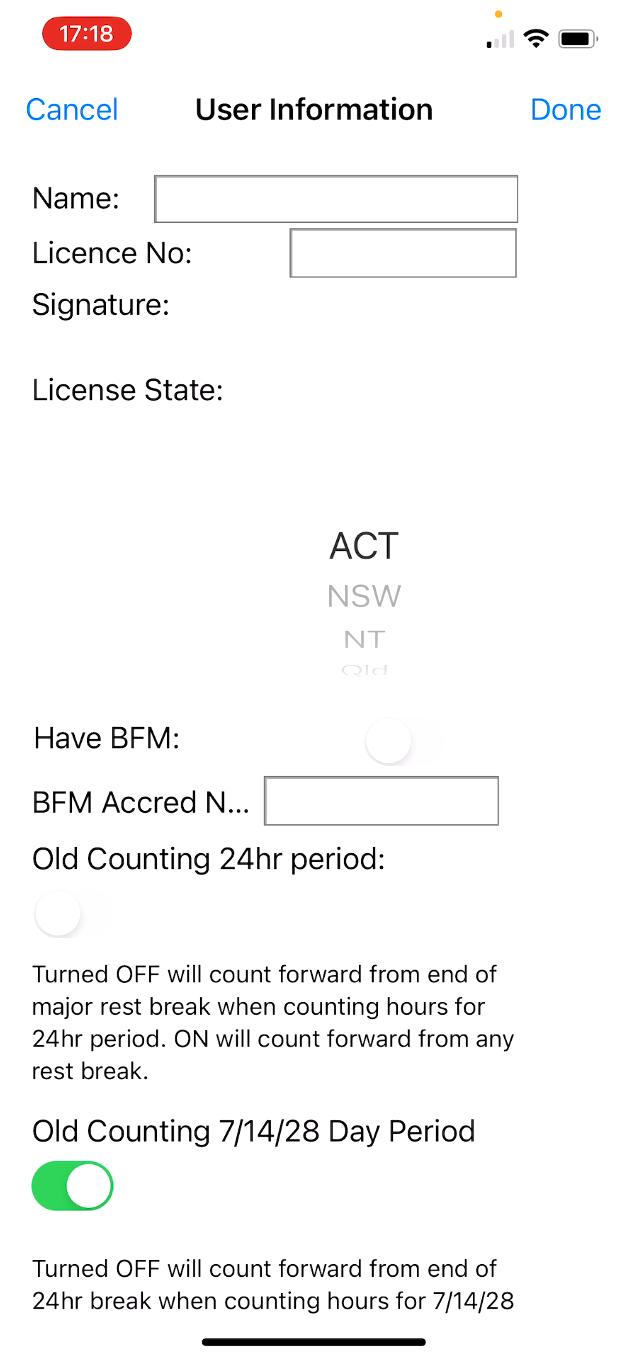
STEP 3
Optional: upload your driver’s signature (you are able to add this later in the app if you can’t upload one right away. For more information on how to upload your signature into the app go to this link: link to iPhone tutorial on how to add a signature to your DWD)
STEP 4
Select the way you would like the app to count
a. Old counting 24hr period: will count from every minor rest break, if it is turned off it will count from every major rest break (in the case of solo is 7 hours or longer, in two up it is 5 hours or longer)
b. Old Counting 7/14/28 day period: will calculate rest and work hours over a 7/14/28 day period (recommended)
c. If you have both turned off it will only count from a 24 hour rest break which is perfectly legal (check the front of your work diary)
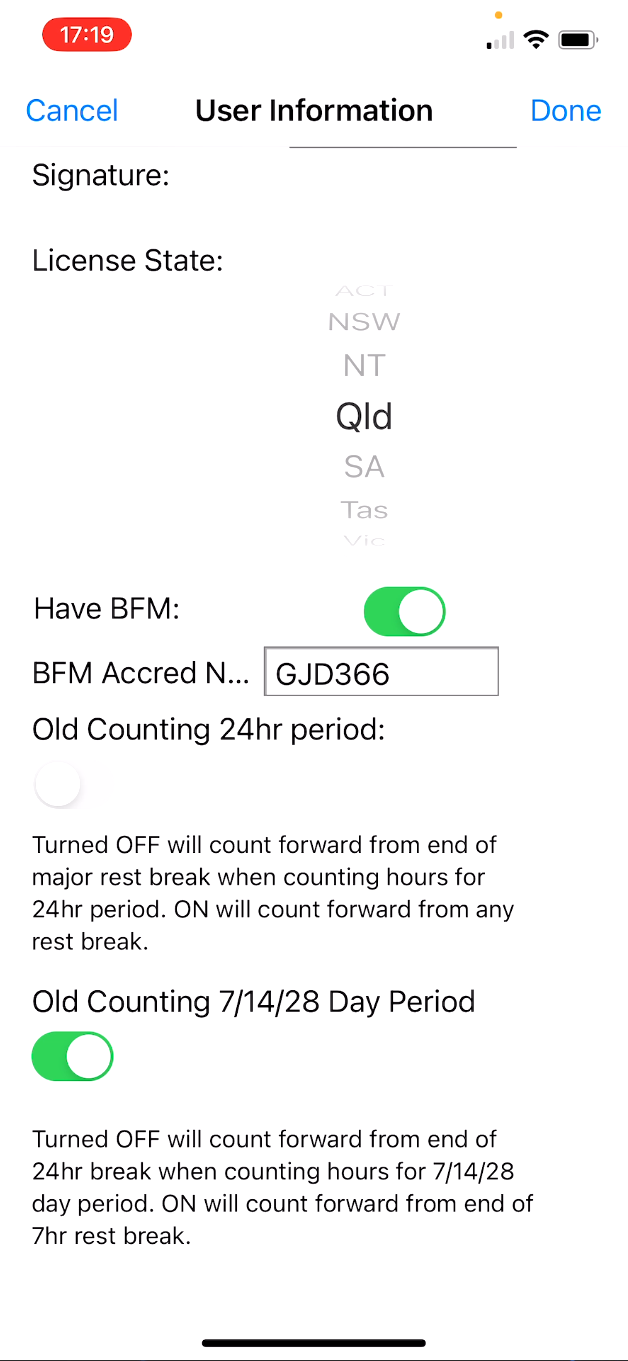
STEP 5
Select whether you have BFM
a. Fill out your BFM accreditation number
STEP 6
Hit Done to save user details
Business Hours
Email and Facebook Messenger
24/7 Online Support
Payment Options
Apple Pay | Google Wallet
All Rights Reserved | Logbook Checker

