iPhone Tutorial – iPhone Log Entries

STEP 1
In the log sheet tab, select one of your log sheets
STEP 2
Click the plus button

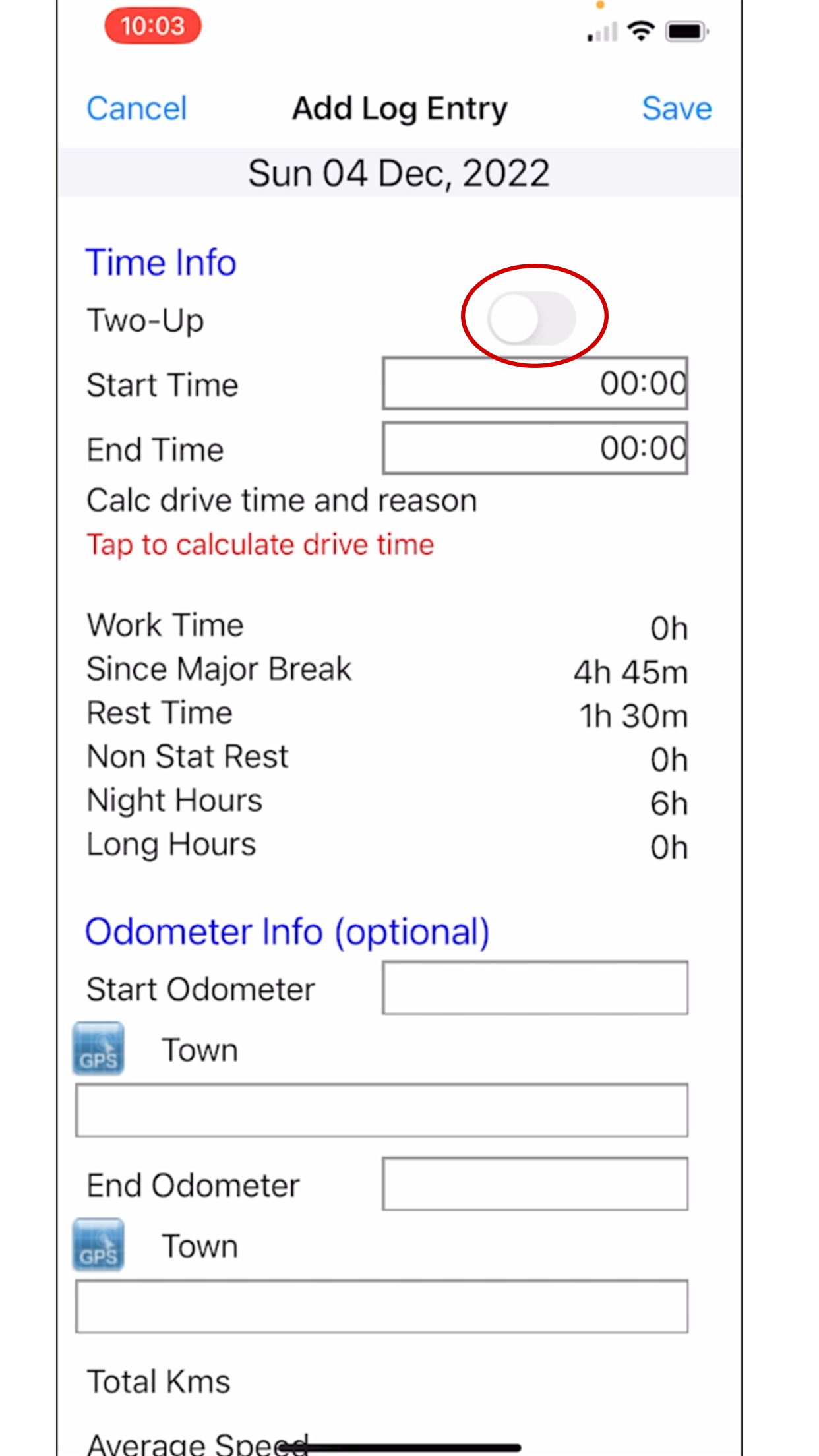
STEP 3
Select whether you’re driving two-up or not
STEP 4
Select start time
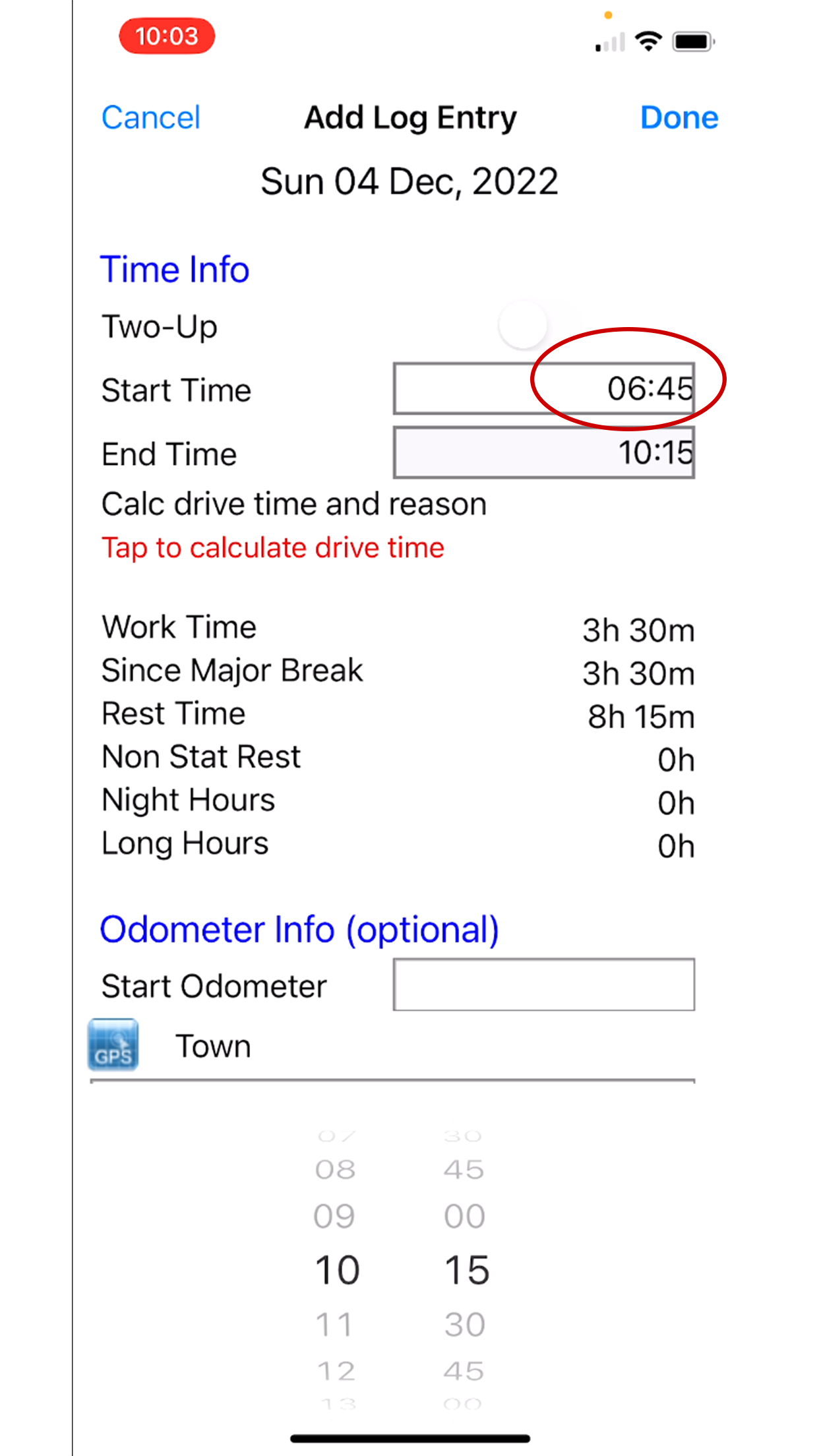
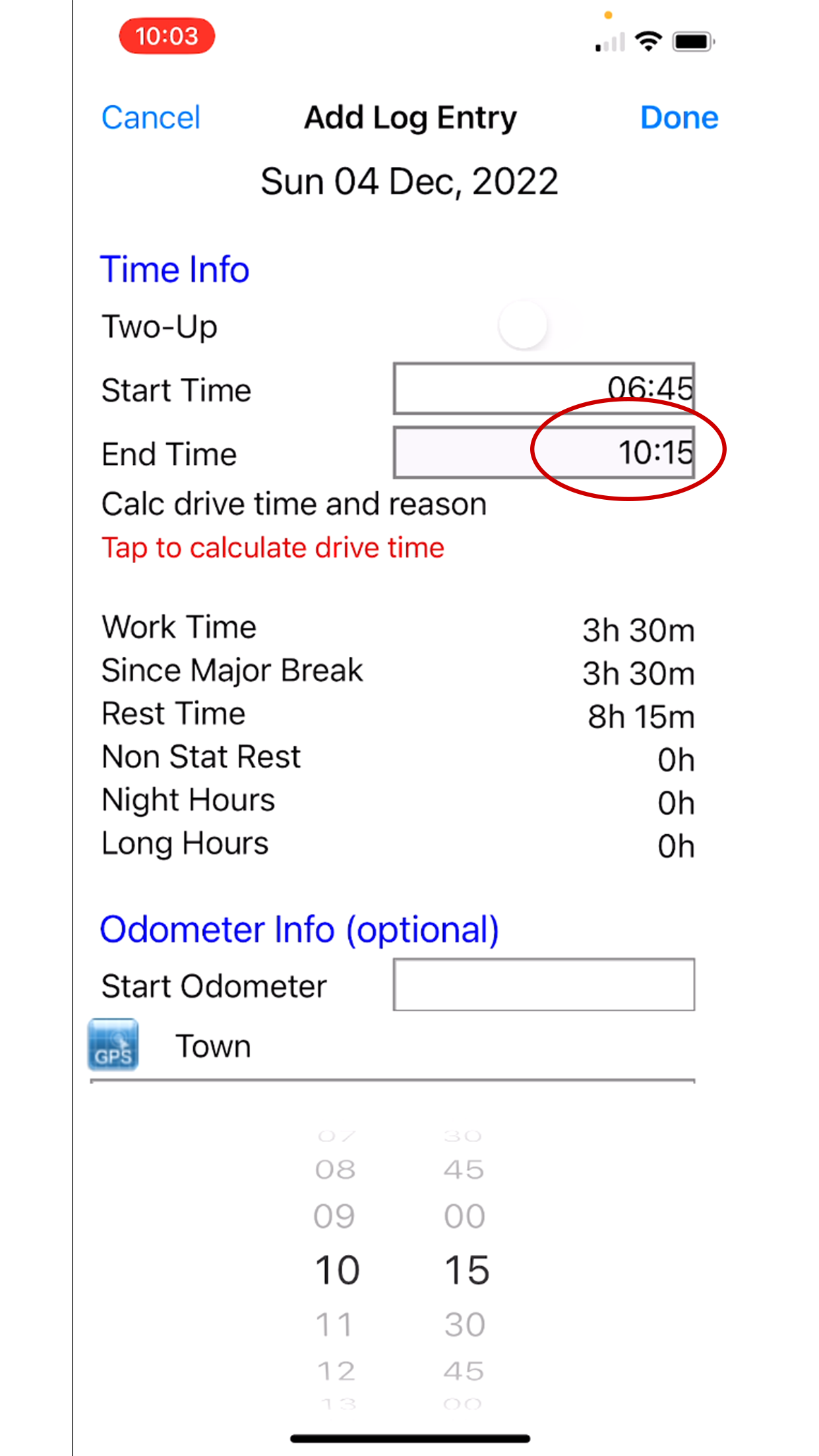
STEP 5
Select end time
STEP 6
This is all the basic information you need for the app to calculate how long you should be driving for. Select “tap to calculate drive time”
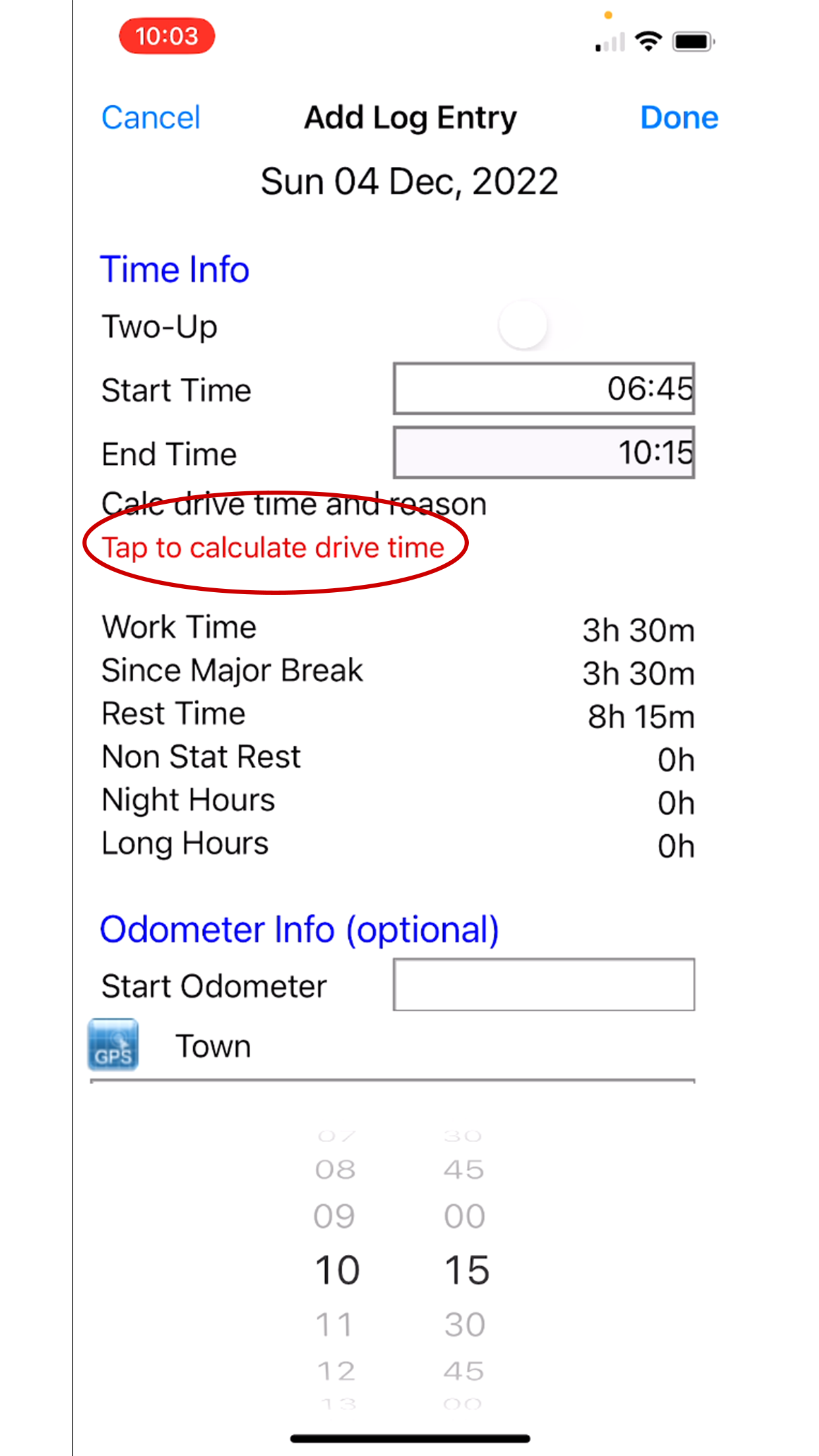
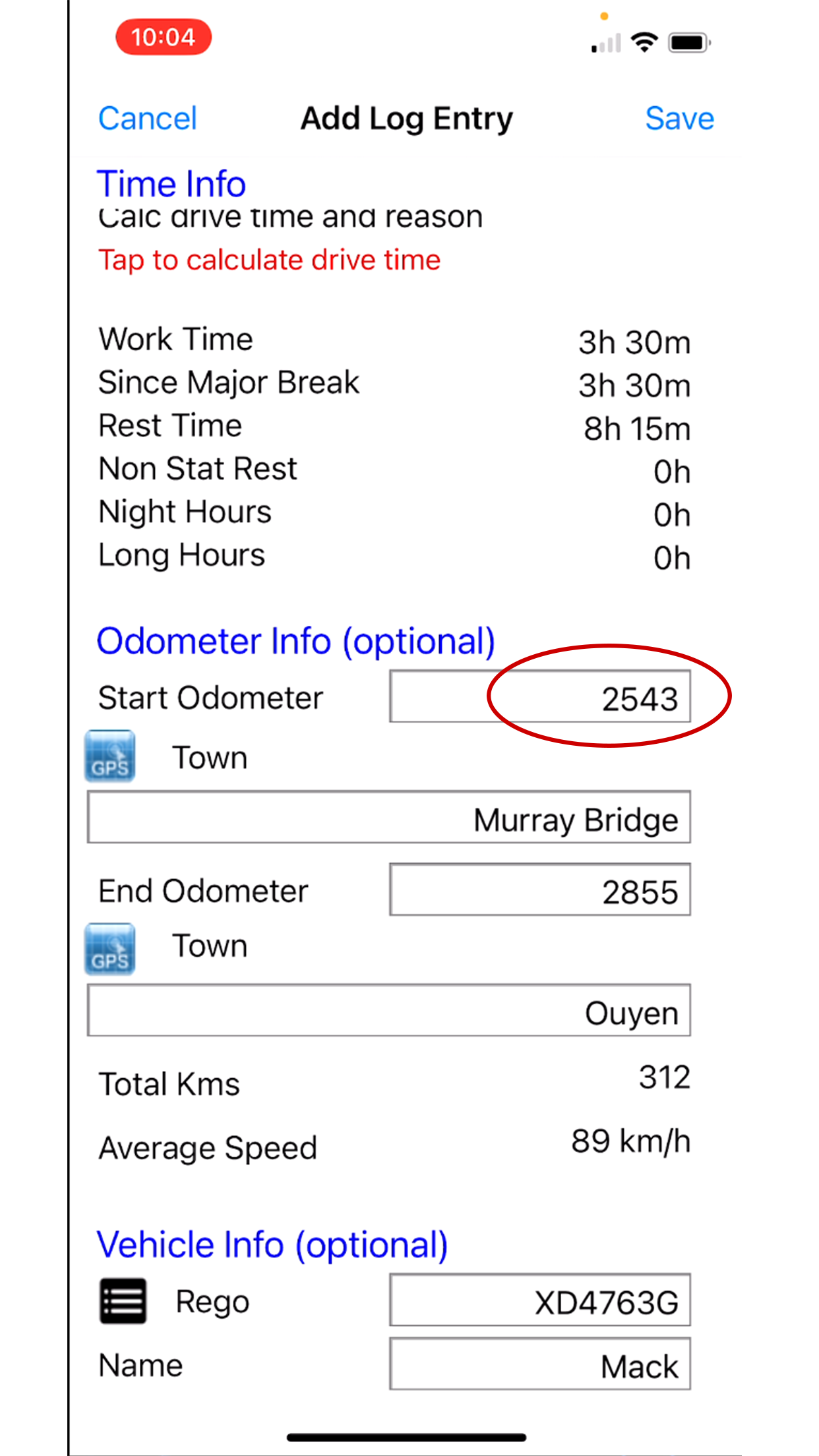
STEP 7
Optional: fill out your start odometer
STEP 8
Select start town
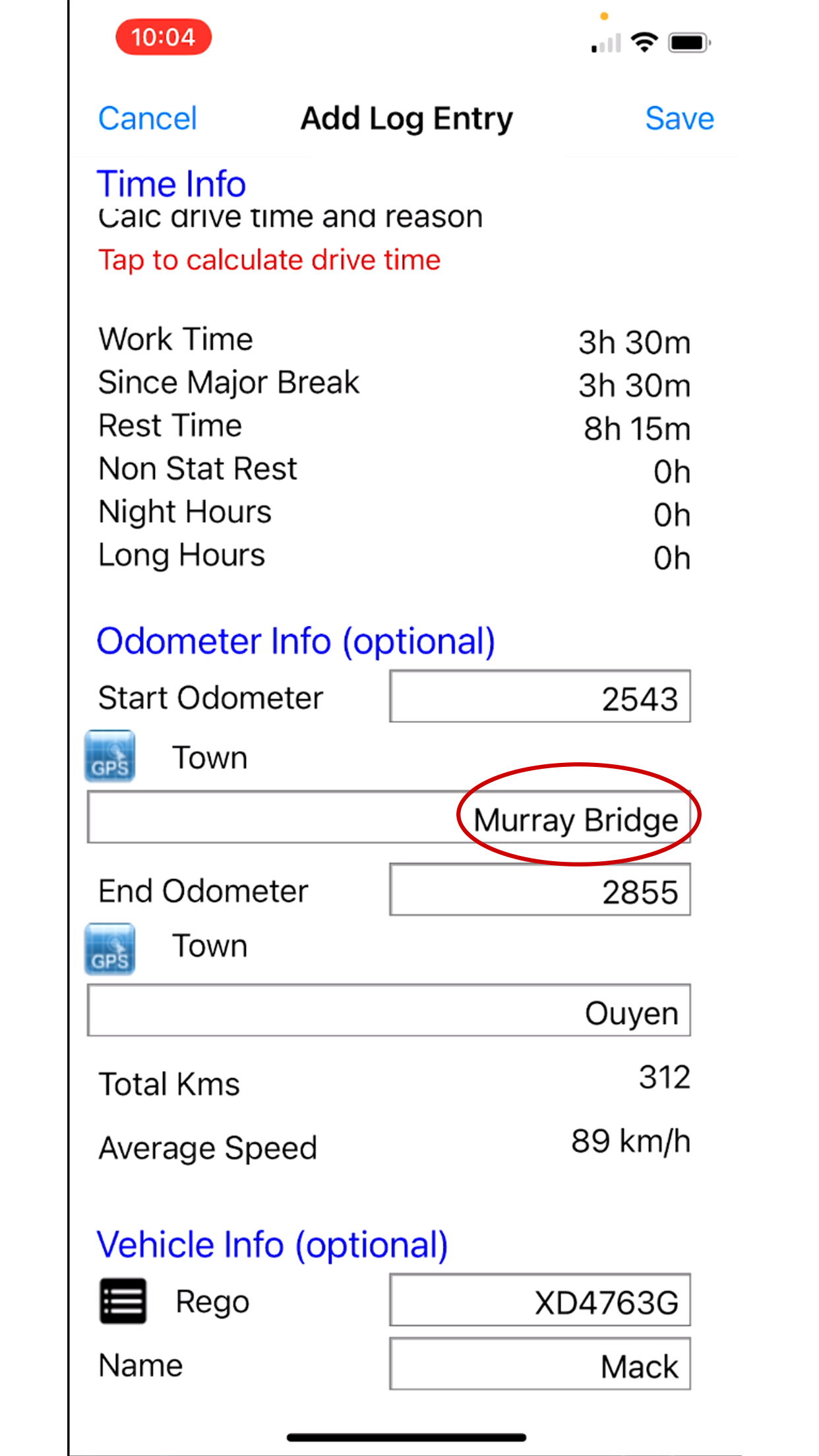

STEP 9
Enter end odometer
STEP 10
Select end town
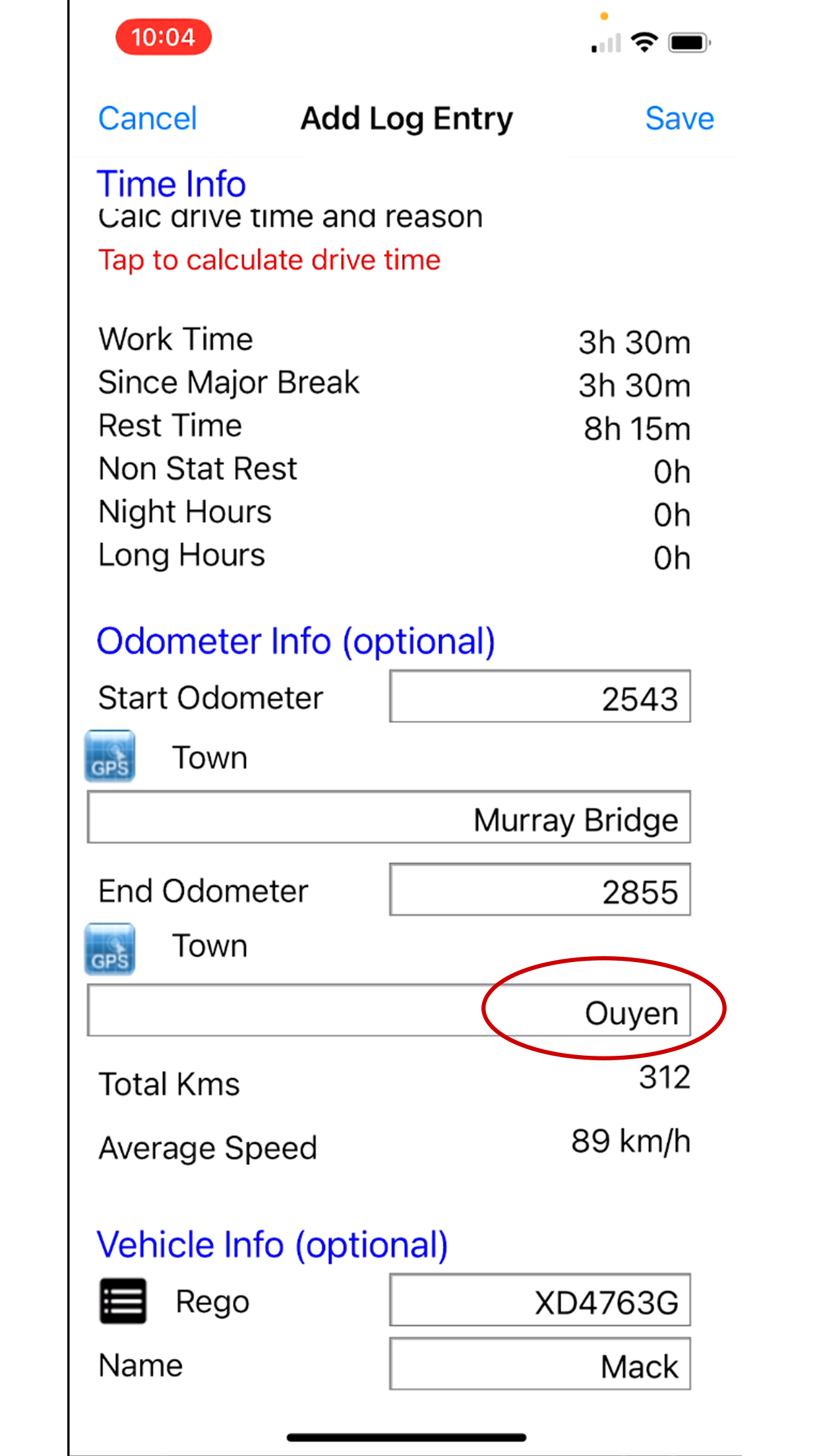
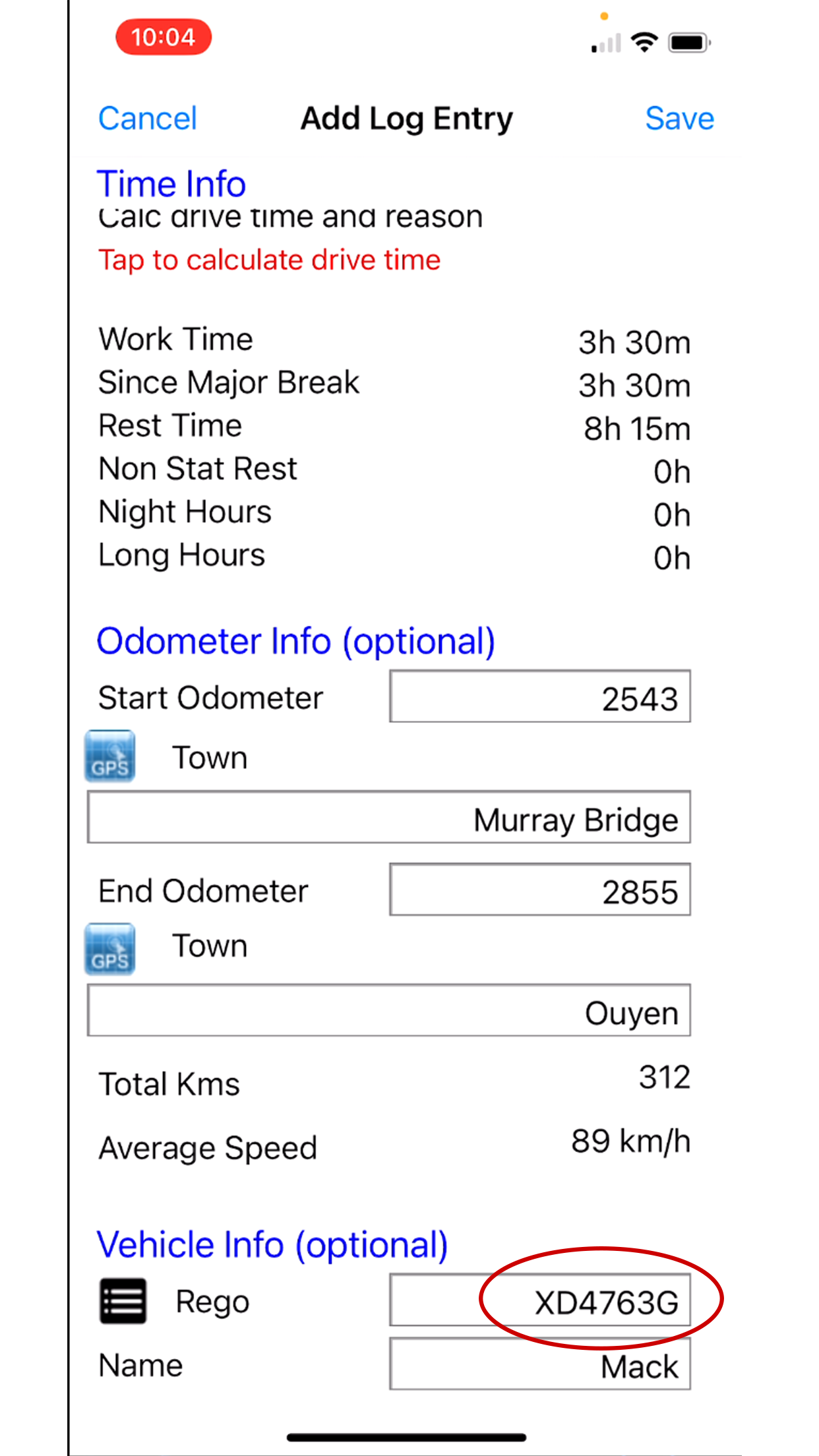
STEP 11
Vehicle info (optional): Fill out vehicle registration, the app will keep a record of your vehicles
STEP 12
Put in the name of your vehicle if it has one
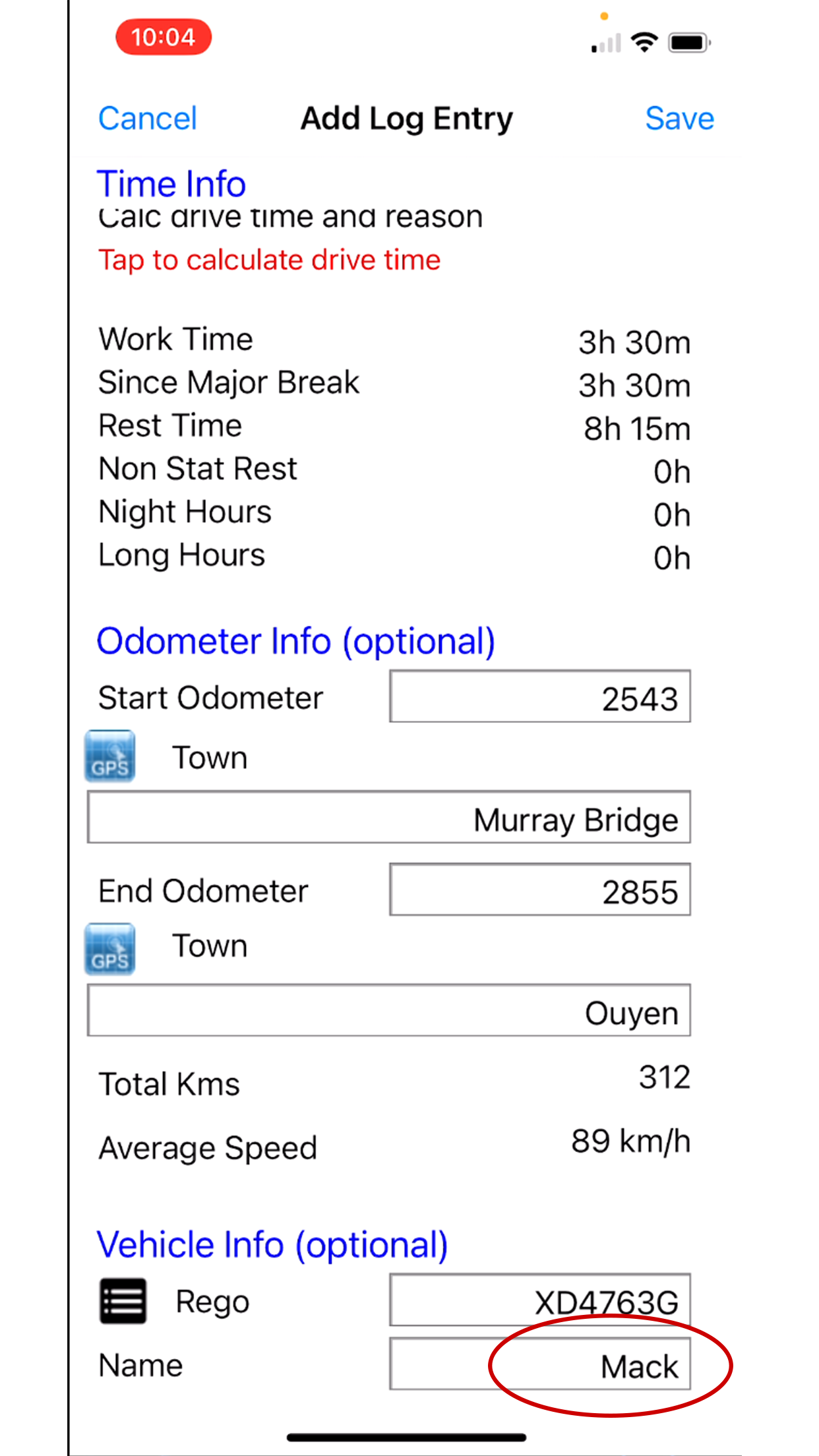
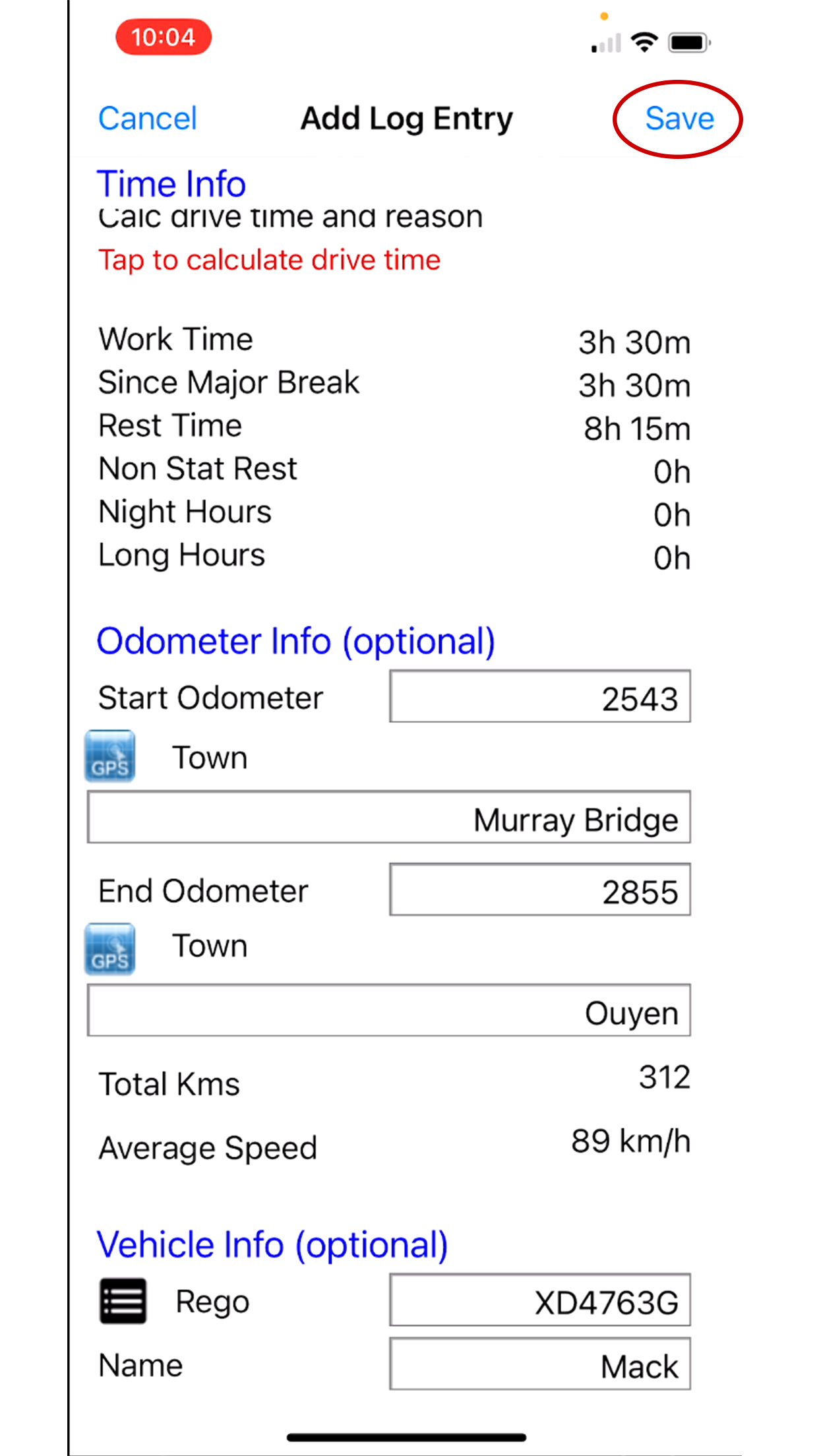
STEP 13
Save
STEP 14
Your log sheet tab should look something like this one you have hit save

Business Hours
Email and Facebook Messenger
24/7 Online Support
Payment Options
Apple Pay | Google Wallet
All Rights Reserved | Logbook Checker

