Android Tutorial – Android Log Entries
Android Tutorial – Android Log Entries

STEP 1
In the log sheet tab, select one of your log sheets
STEP 2
Click the plus button
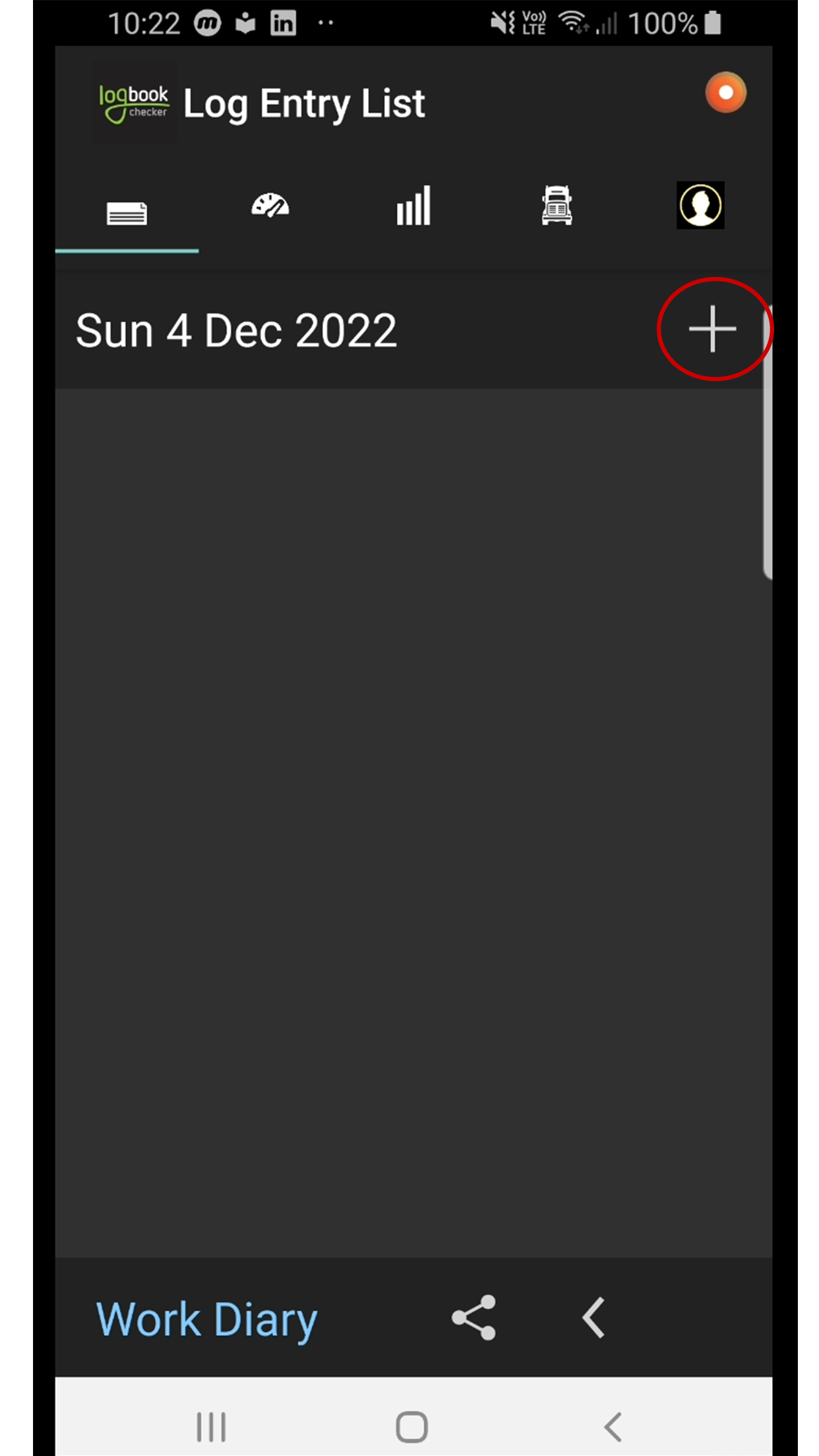
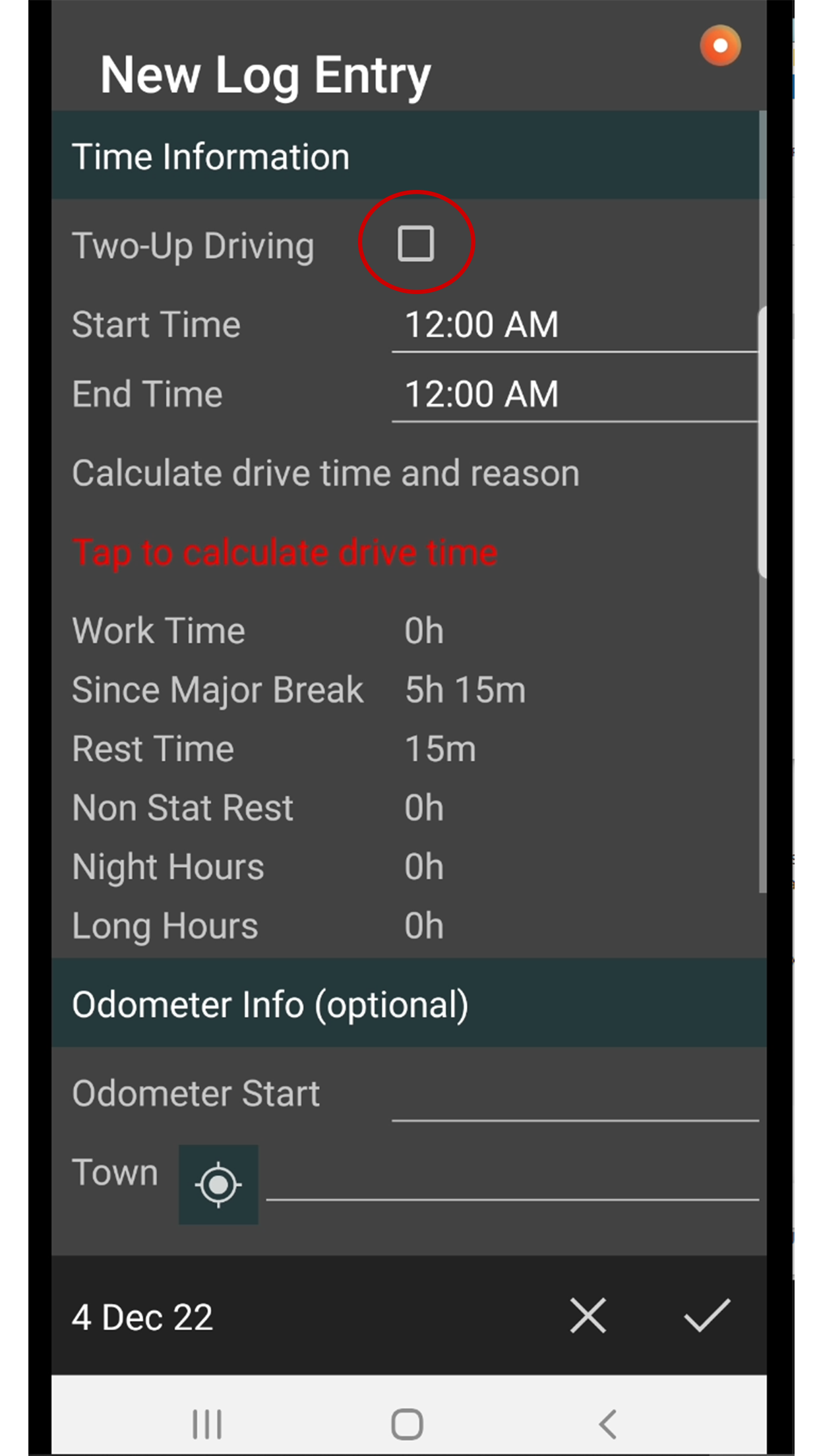
STEP 3
Select whether you’re driving two-up or not
STEP 4
Select start time
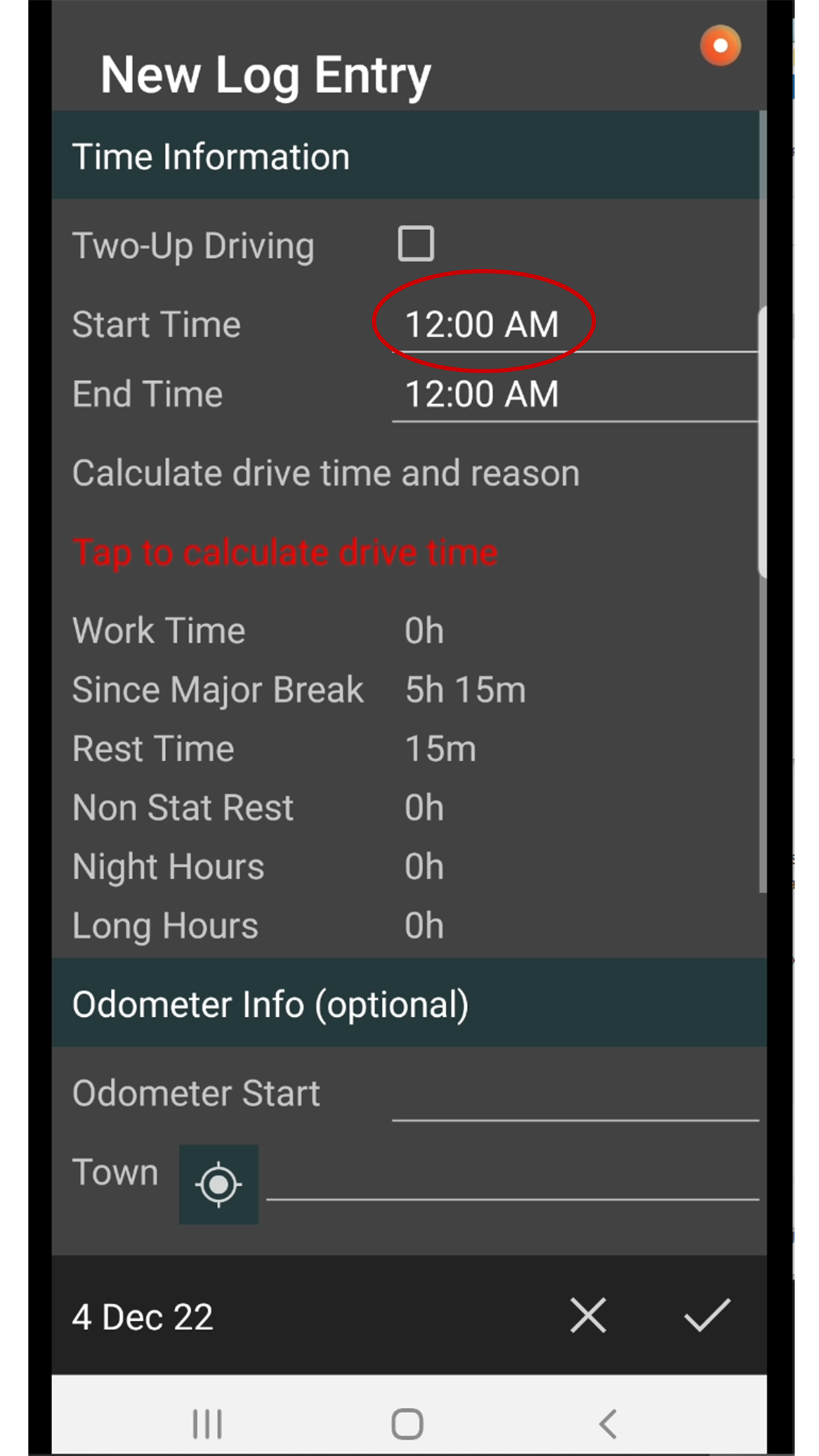

STEP 5
Select end time
STEP 6
This is all the basic information you need for the app to calculate how long you should be driving for. Select “tap to calculate drive time”


STEP 7
Optional: fill out the rest of the information
STEP 8
Tap on the tick
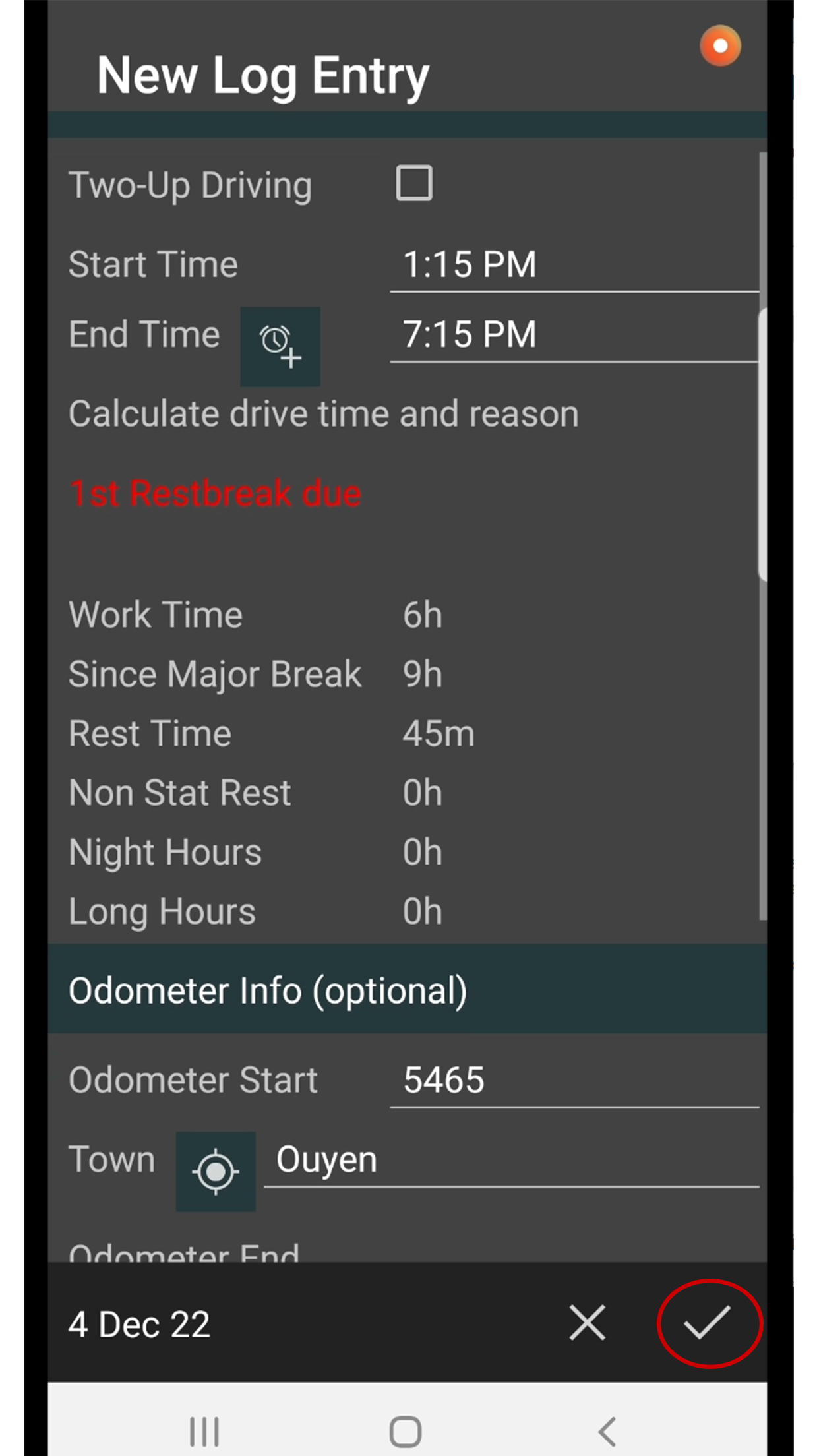

STEP 9
Your log entry list in the log sheet tab should look something like this once you have completed it
Business Hours
Email and Facebook Messenger
24/7 Online Support
Payment Options
Apple Pay | Google Wallet
© 2024
All Rights Reserved | Logbook Checker

