Android Tutorial - How to use the Dashboard
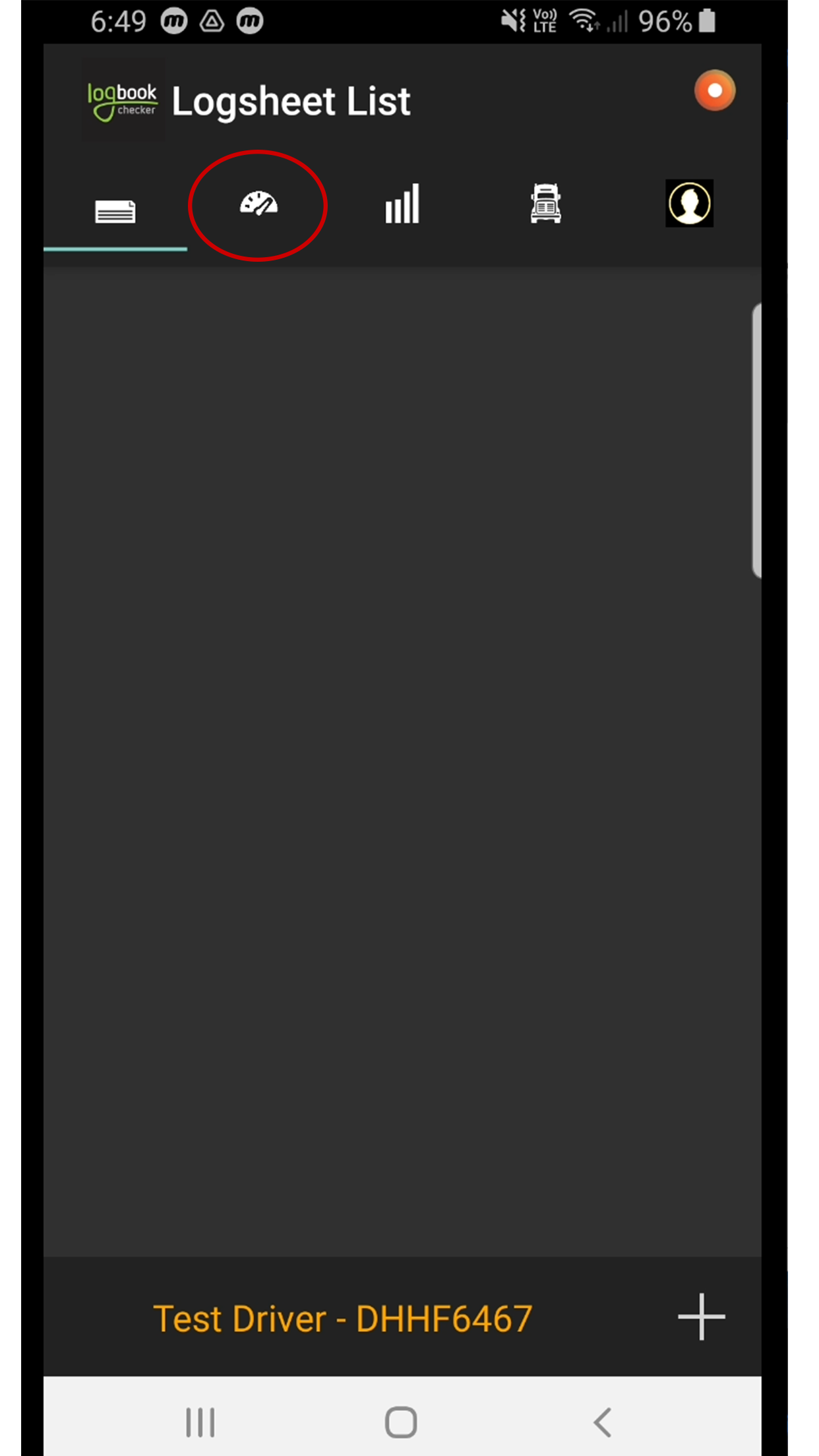
STEP 1
Select dashboard icon at the top of the screen
STEP 2
Select date
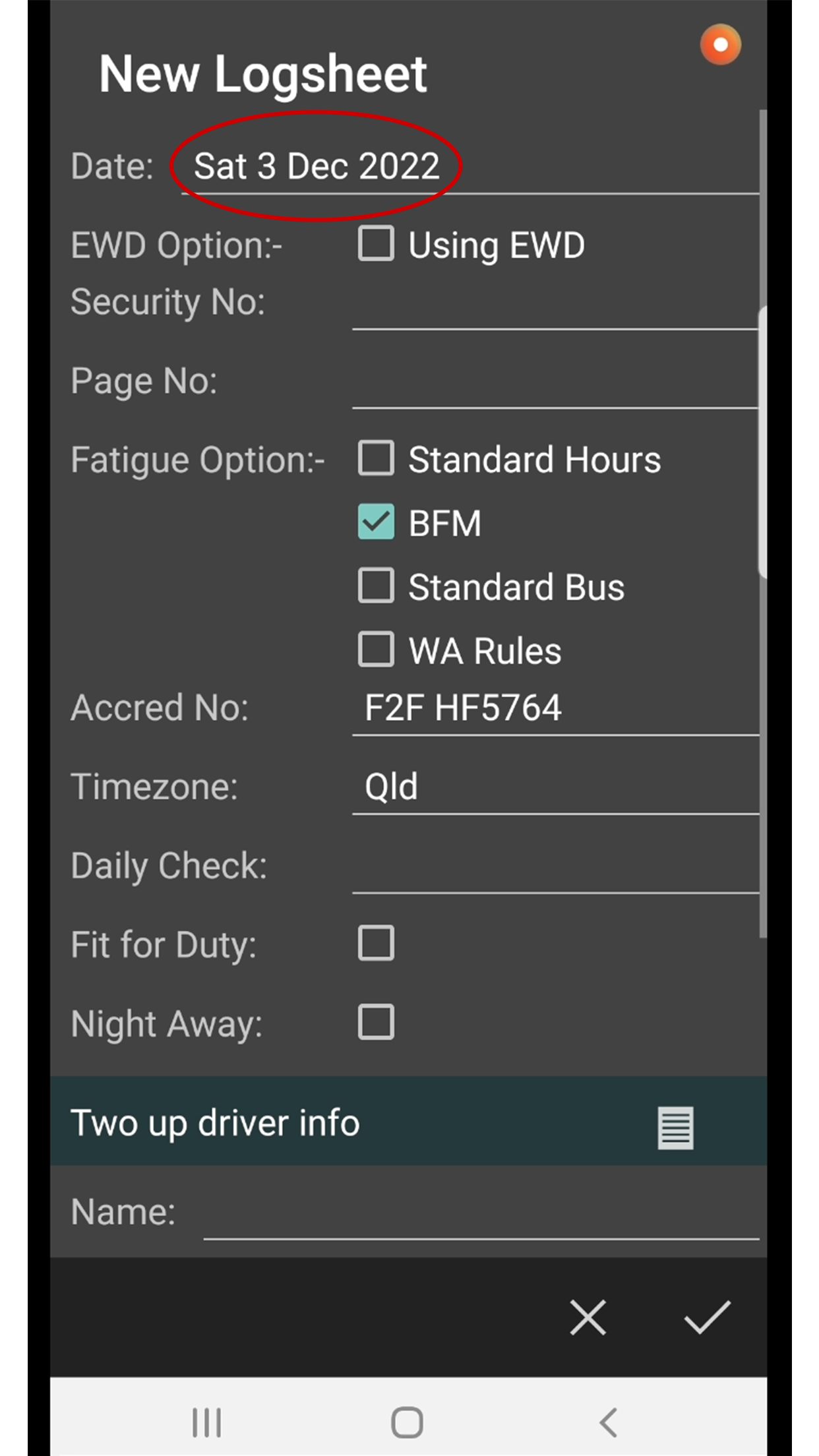
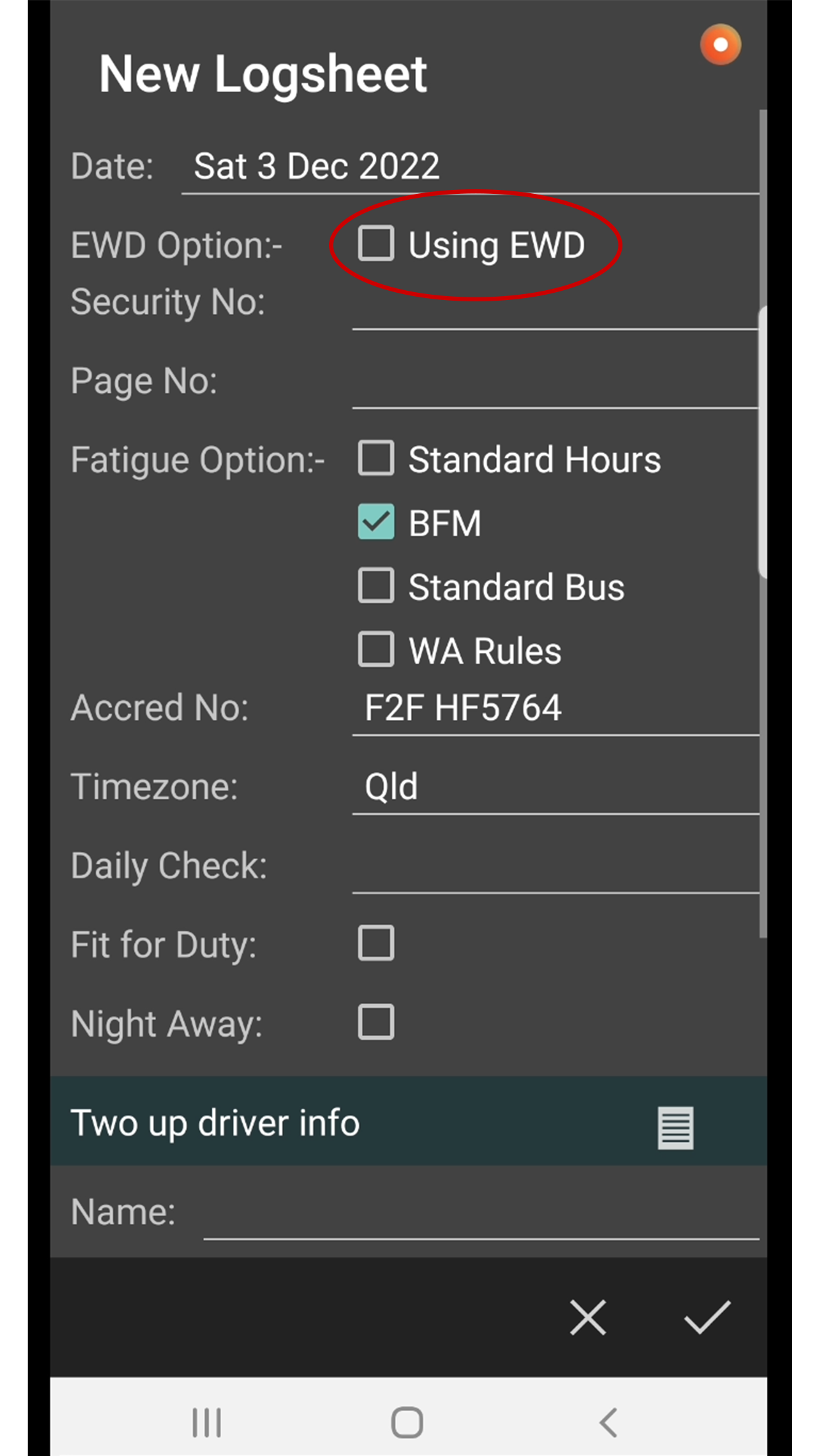
STEP 3
Select whether you're using EWD
STEP 4
Enter your security number

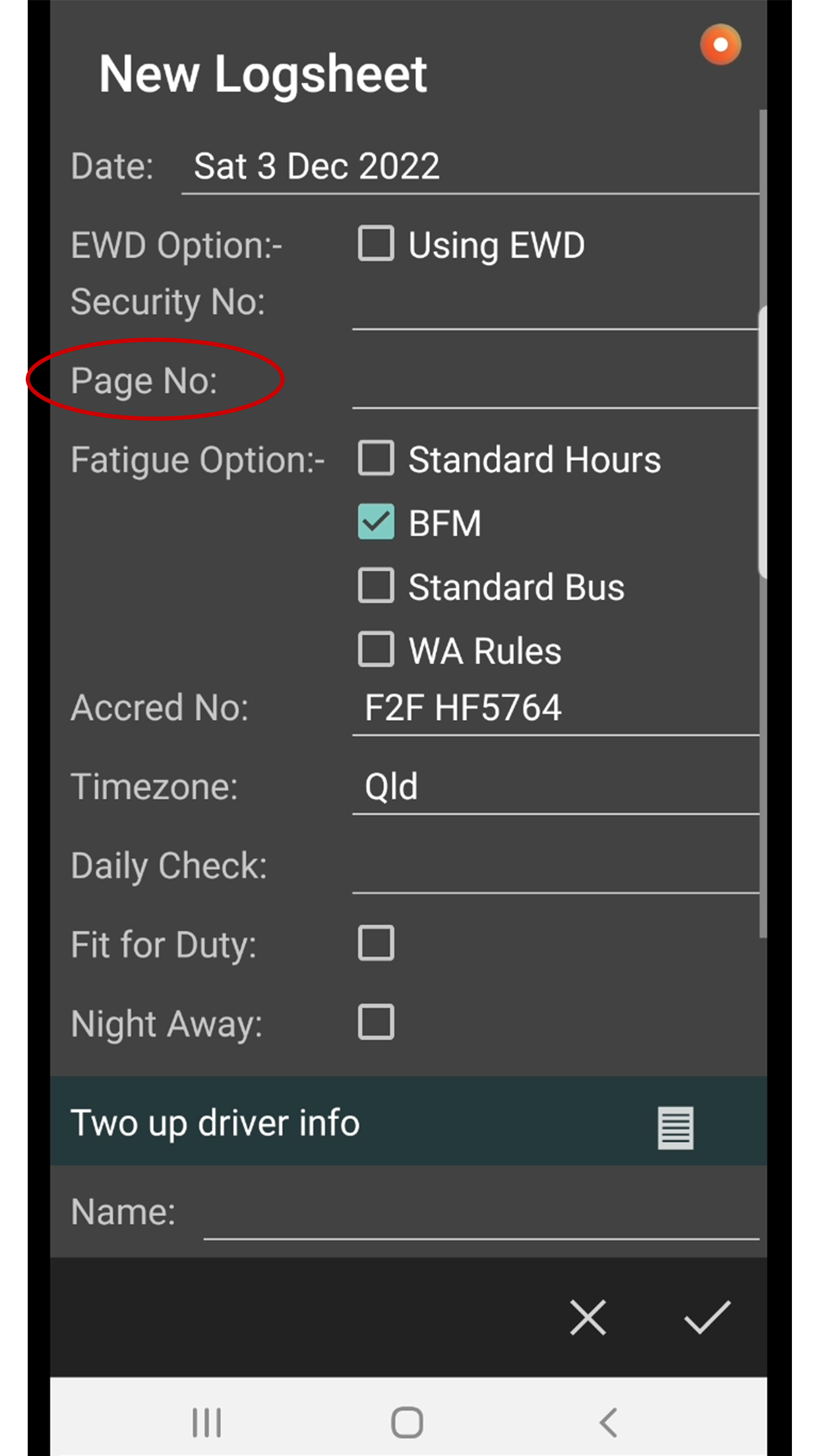
STEP 5
Enter your page number from your work diary
STEP 6
Select your fatigue option
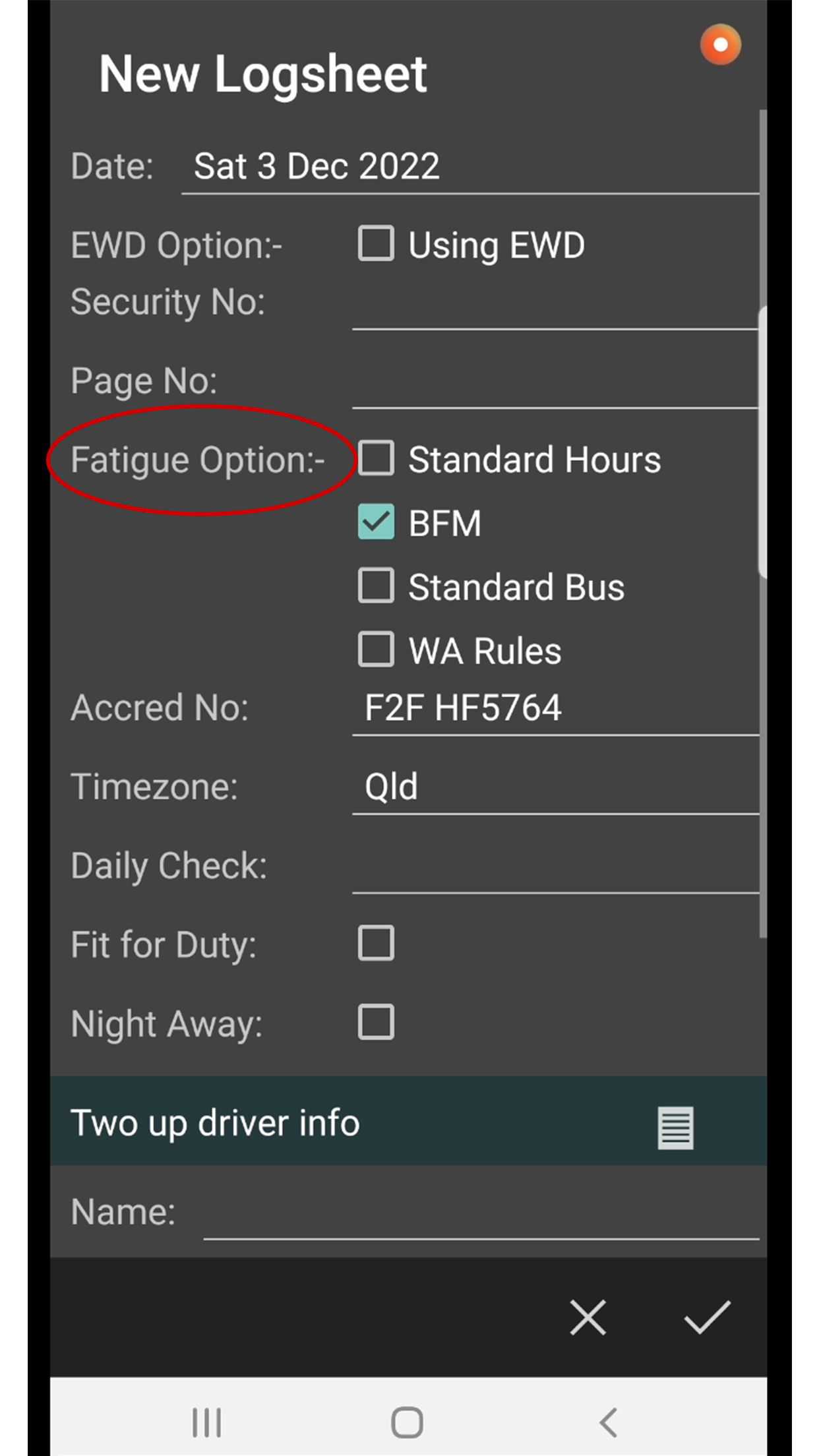

STEP 7
Enter your accreditation number if you are using BFM
STEP 8
Select time zone
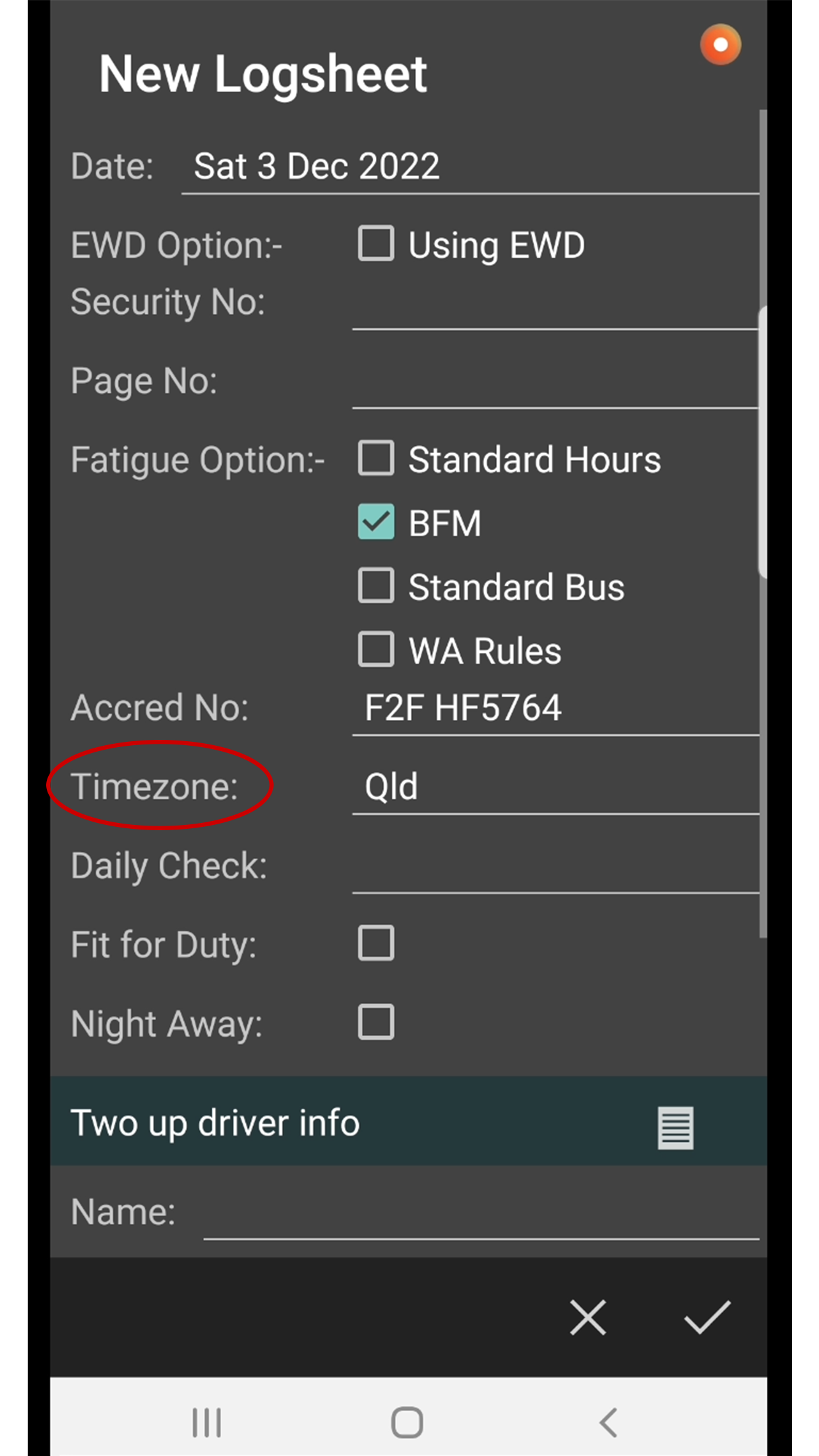

STEP 9
Click on the tick
STEP 10
On the dashboard screen select the steering wheel button to indicate that you have started driving


STEP 11
Select your start drive time in the clock pop up screen
STEP 12
Enter your odometer now
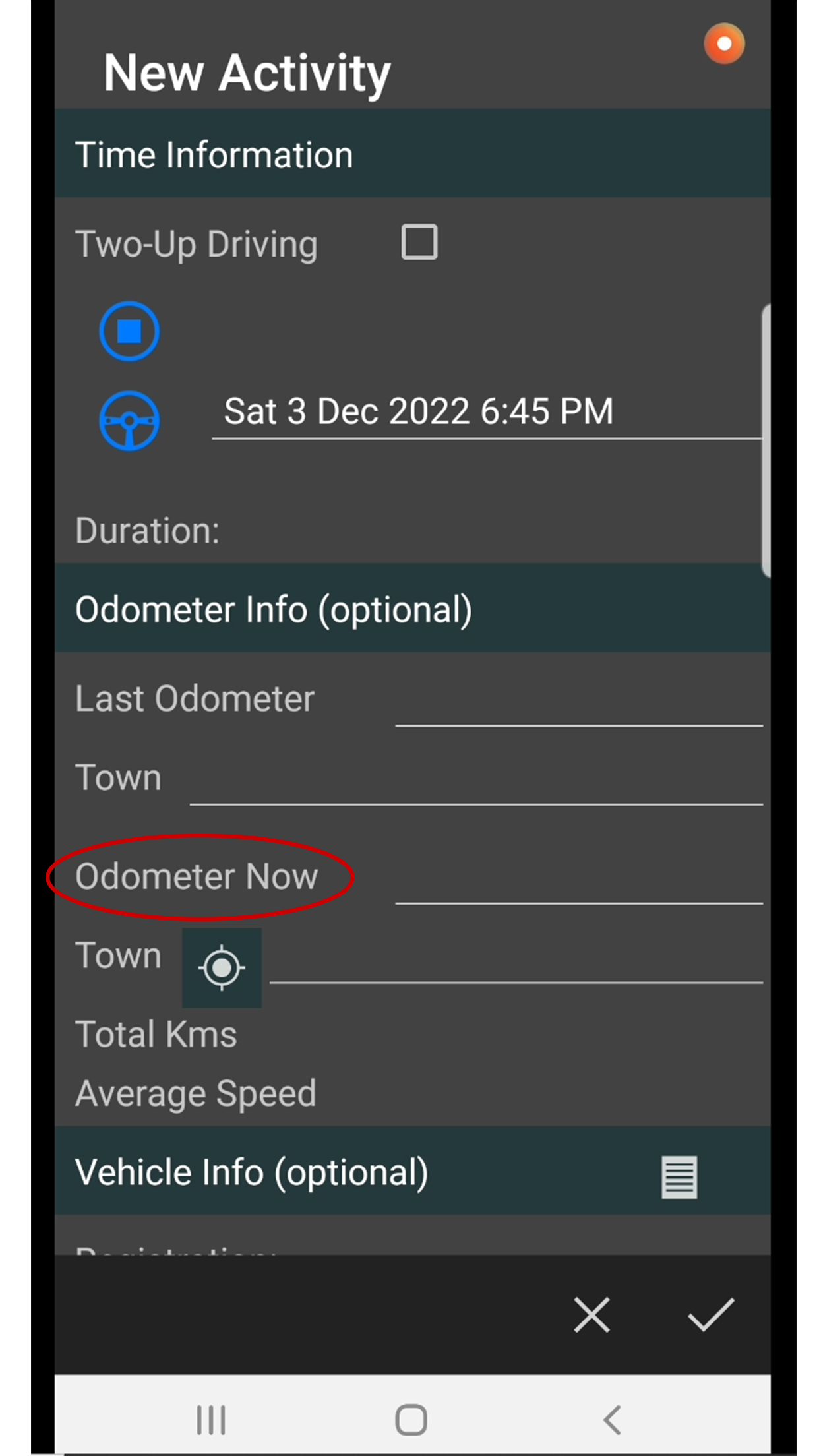
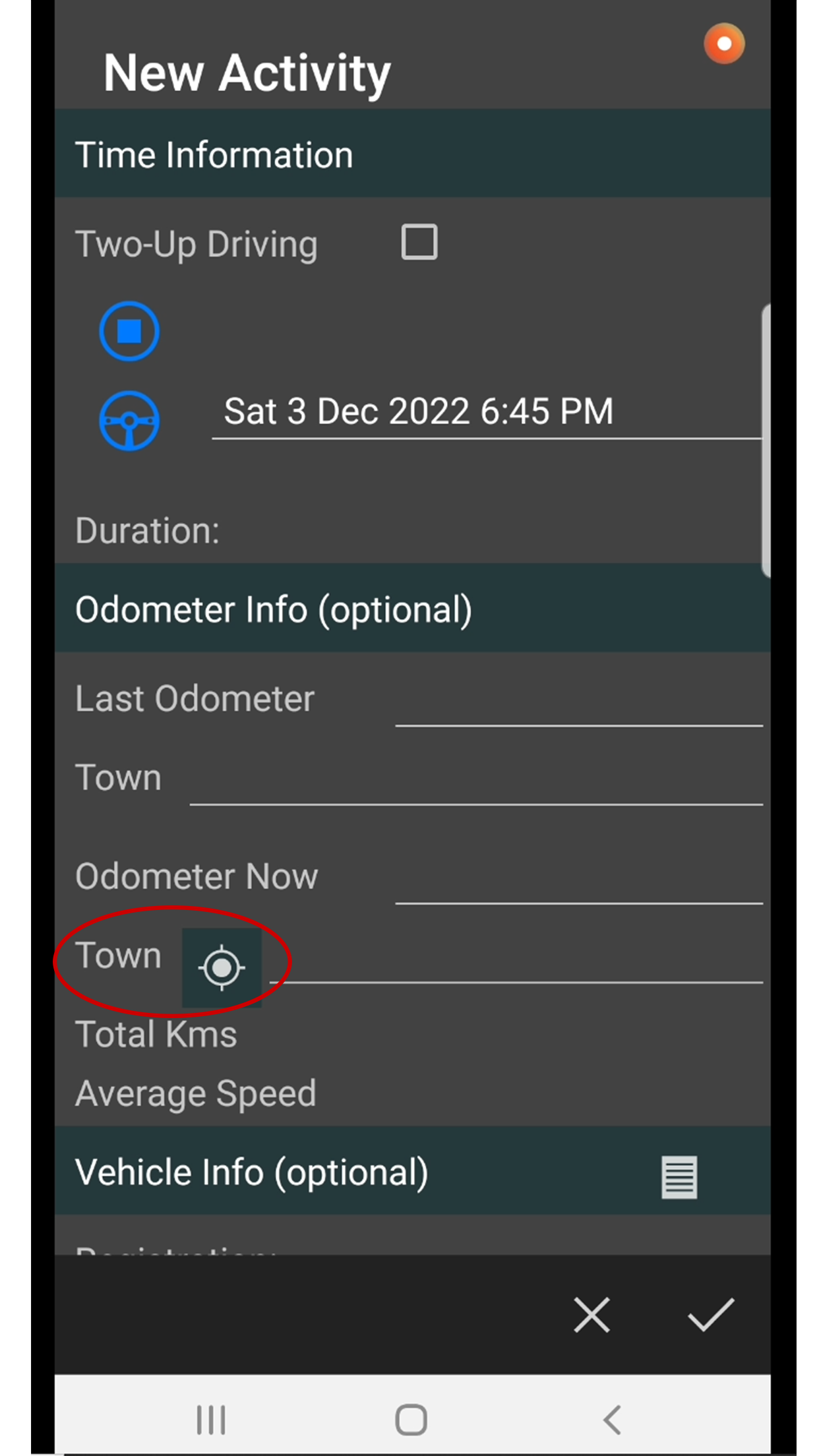
STEP 13
Select your start town (have GPS activated)
STEP 14
Click the tick
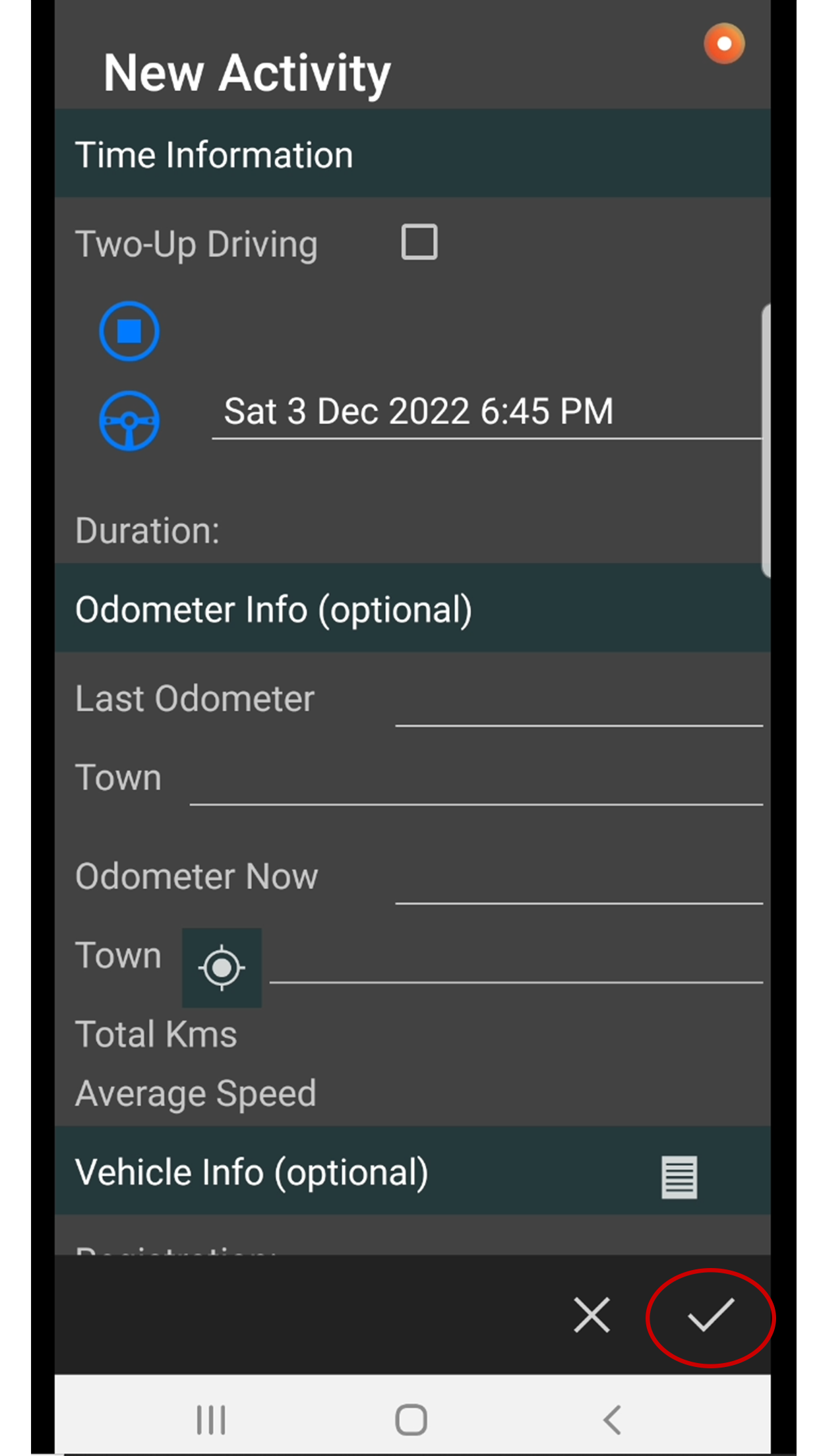
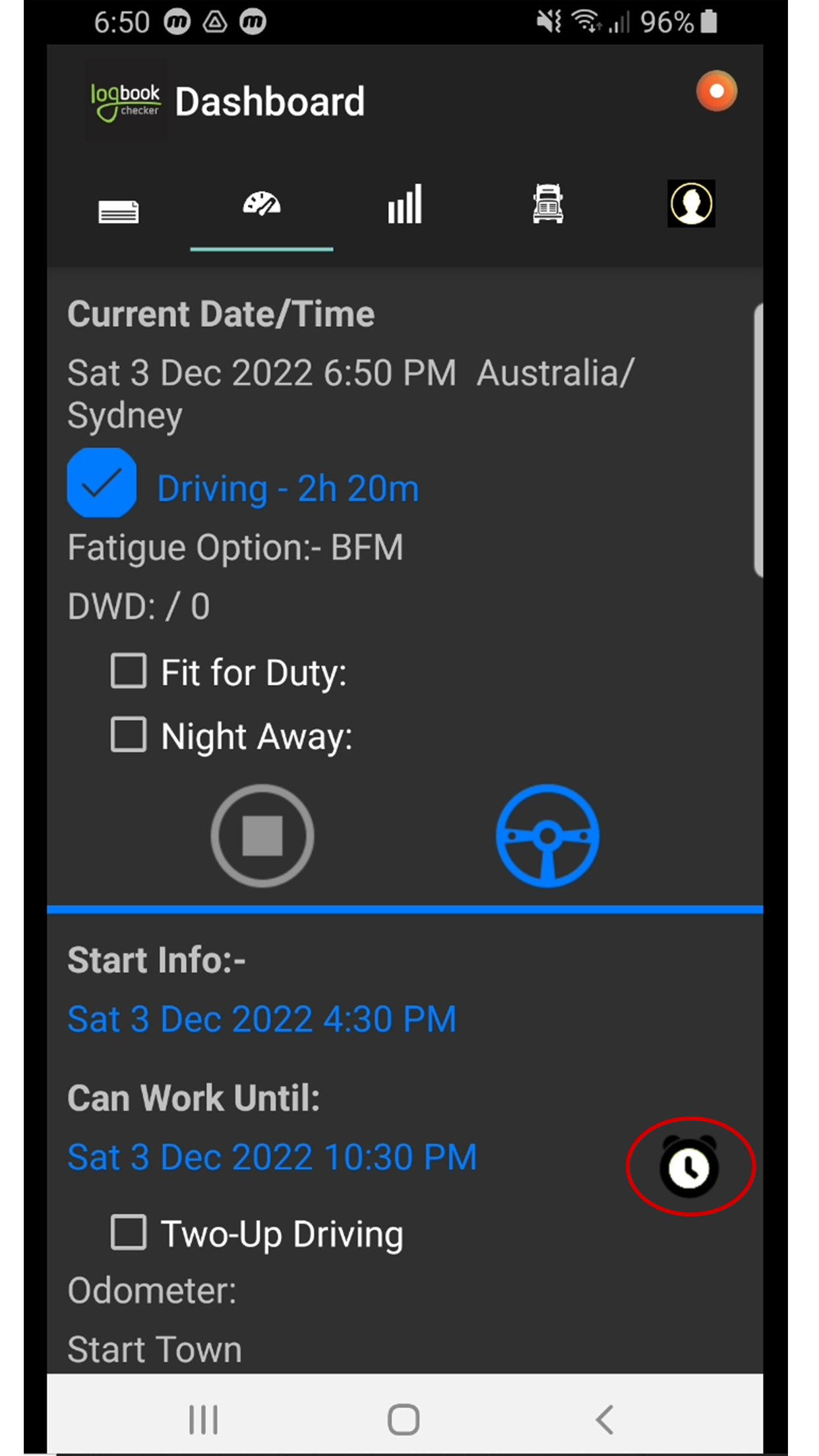
STEP 15
Click the clock image if you would like to set alarms for when to stop driving
STEP 16
If you are driving two-up:
a.
Select the two-up driving option
b.
Another icon will appear where you can log a non-stationary rest break
c. Click the sleeping face icon to log a non-stationary rest break
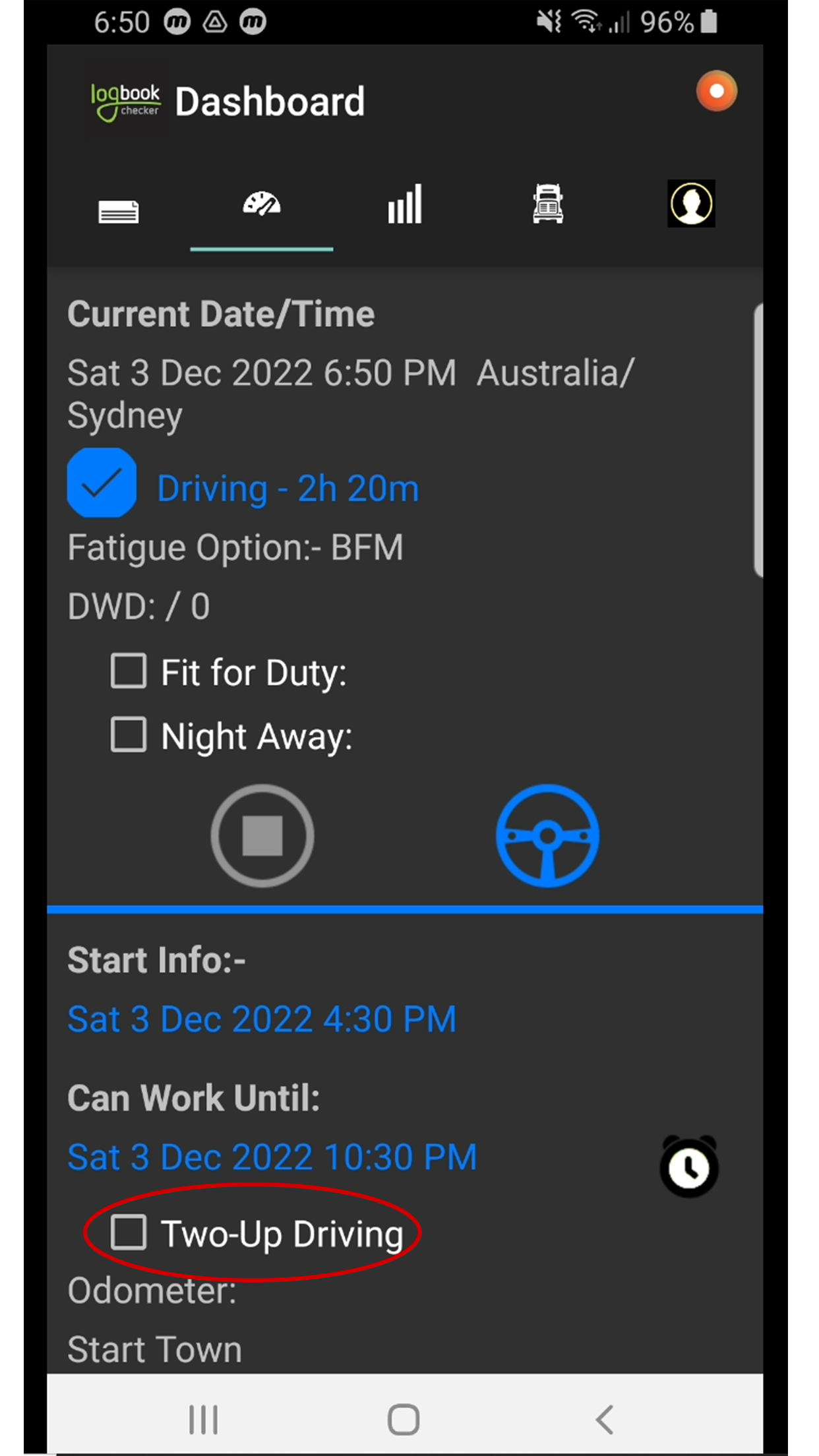
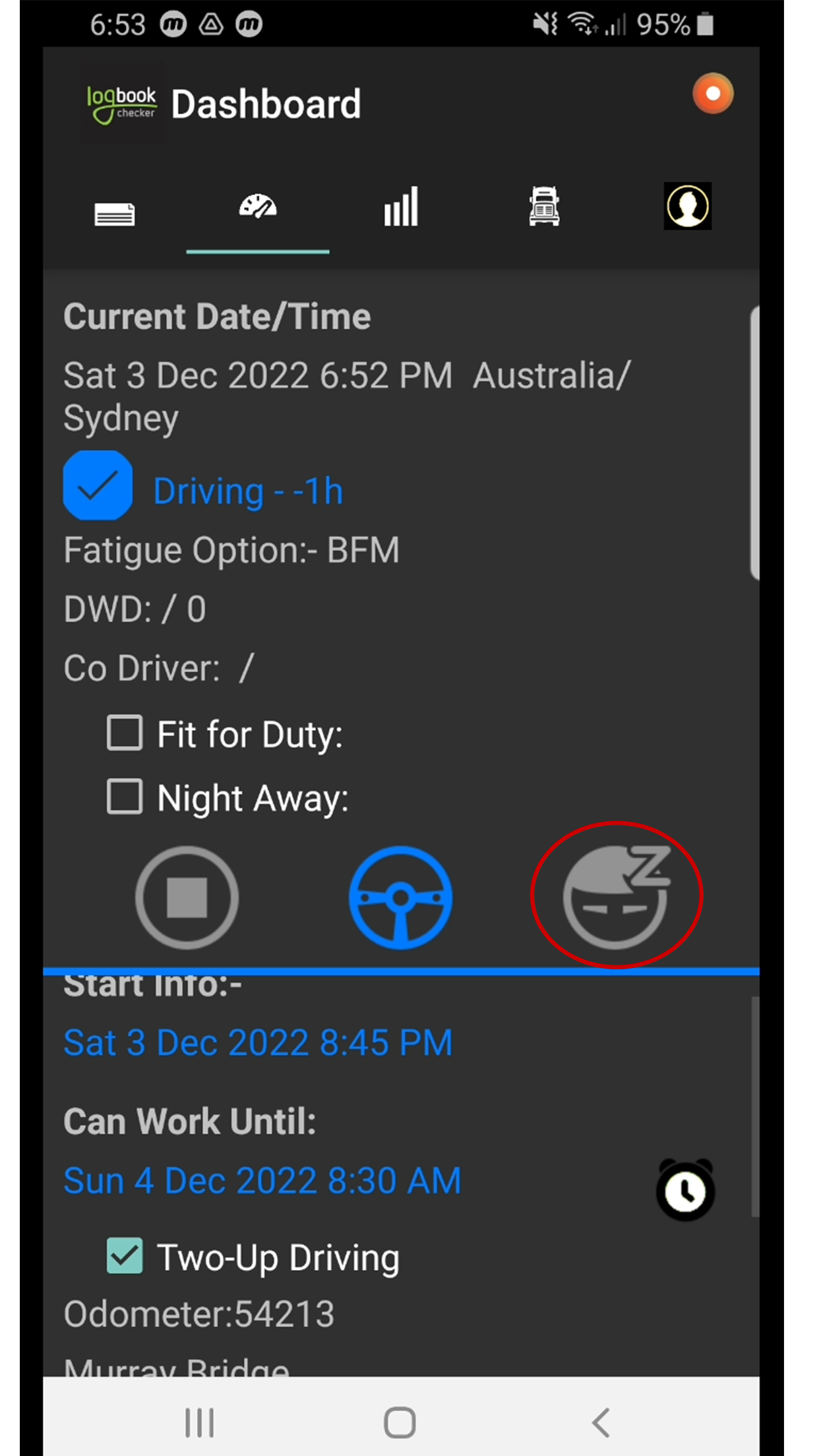
Business Hours
Email and Facebook Messenger
24/7 Online Support
Payment Options
Apple Pay | Google Wallet
All Rights Reserved | Logbook Checker

